In today’s digital age, effective social media management is crucial for businesses seeking to enhance their online presence and engage with their audience. Odoo's Social Marketing application is designed to simplify this process by providing a centralised platform for scheduling posts, analysing performance, and managing social media interactions. This guide offers an in-depth look at setting up, using, and optimising the Odoo Social Marketing application.
Setting Up Your Social Marketing Platform
Integrating Social Media Accounts
To leverage Odoo for social media management, start by integrating your accounts into the Odoo dashboard:
- Navigating to Social Marketing: Open the Social Marketing application from your Odoo dashboard.
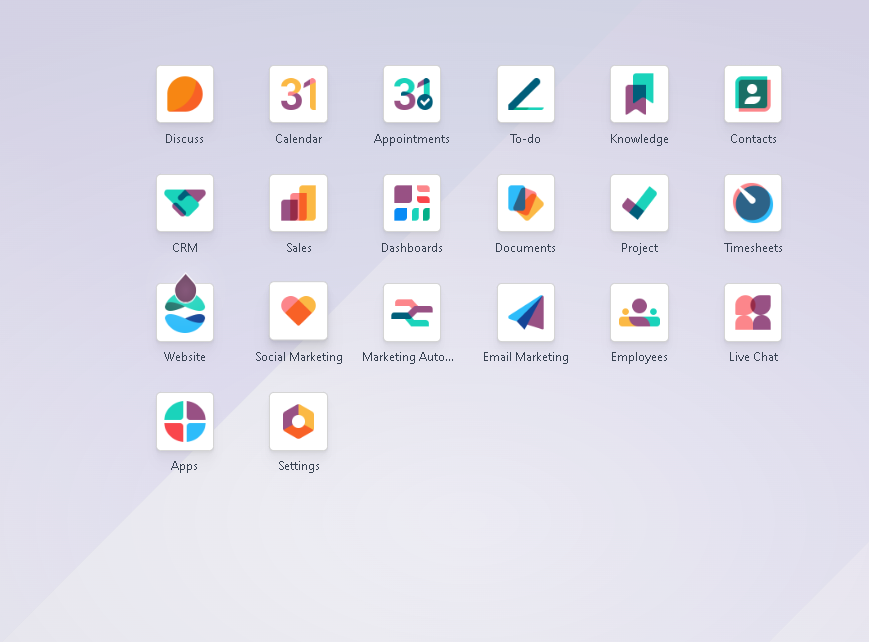
- Adding Streams:
- Select Add A Stream in the upper-left corner.
- Choose the desired social media platform (e.g., Facebook, Instagram, LinkedIn).
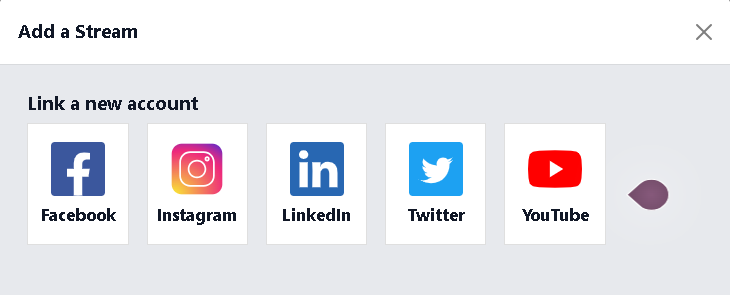
- Follow the prompts to authorise Odoo to manage the account, ensuring you have the necessary administrative permissions.
Key Considerations:
- Business Accounts Only: Integration is limited to business profiles.
- Administrator Rights Required: Admin access is crucial, especially for platforms like Facebook.
- Multi-Company Limitations: In multi-company settings, ensure simultaneous activation to avoid permission errors due to API restrictions.
Configuring Streams and Accounts
Once your accounts are integrated, they will appear as separate streams within the dashboard, where you can view and manage interactions:
- Stream Management: Customise which posts appear in each stream and adjust settings to filter content based on your preferences.
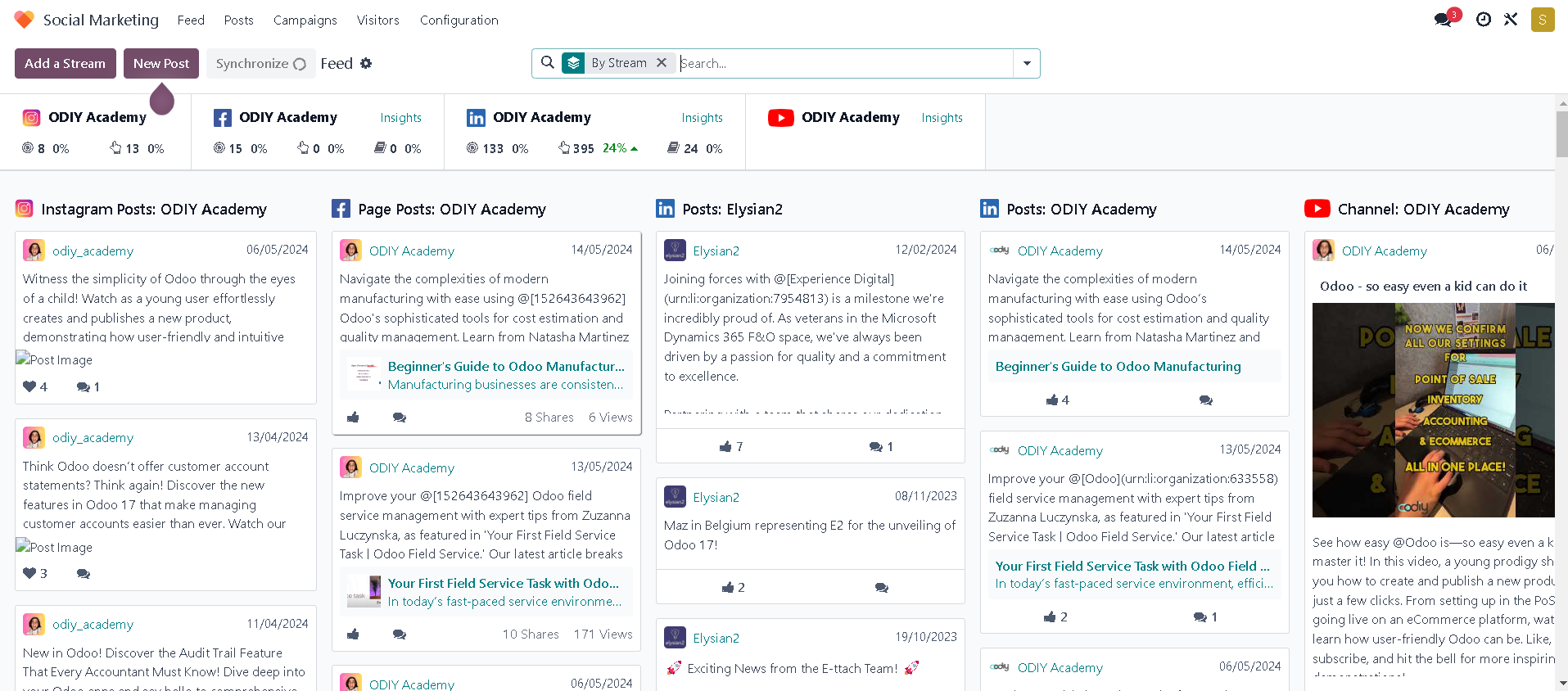
Creating and Managing Content
Crafting and Scheduling Posts
Odoo streamlines the content creation process, enabling you to efficiently craft and schedule posts across multiple platforms:
- Creating a Post: Click New Post or navigate to Posts > New. Fill out the post form, which includes:
- Stream Selection: Choose which streams will display your post.
- Content Creation: Enter the text of your post. Utilise tools like emoji support and character counters for specific platforms like Twitter.
- Image Attachment: Enhance posts with images by uploading them directly to the post form.
- Campaign Linking: Optionally, link your post to a marketing campaign for integrated marketing efforts.
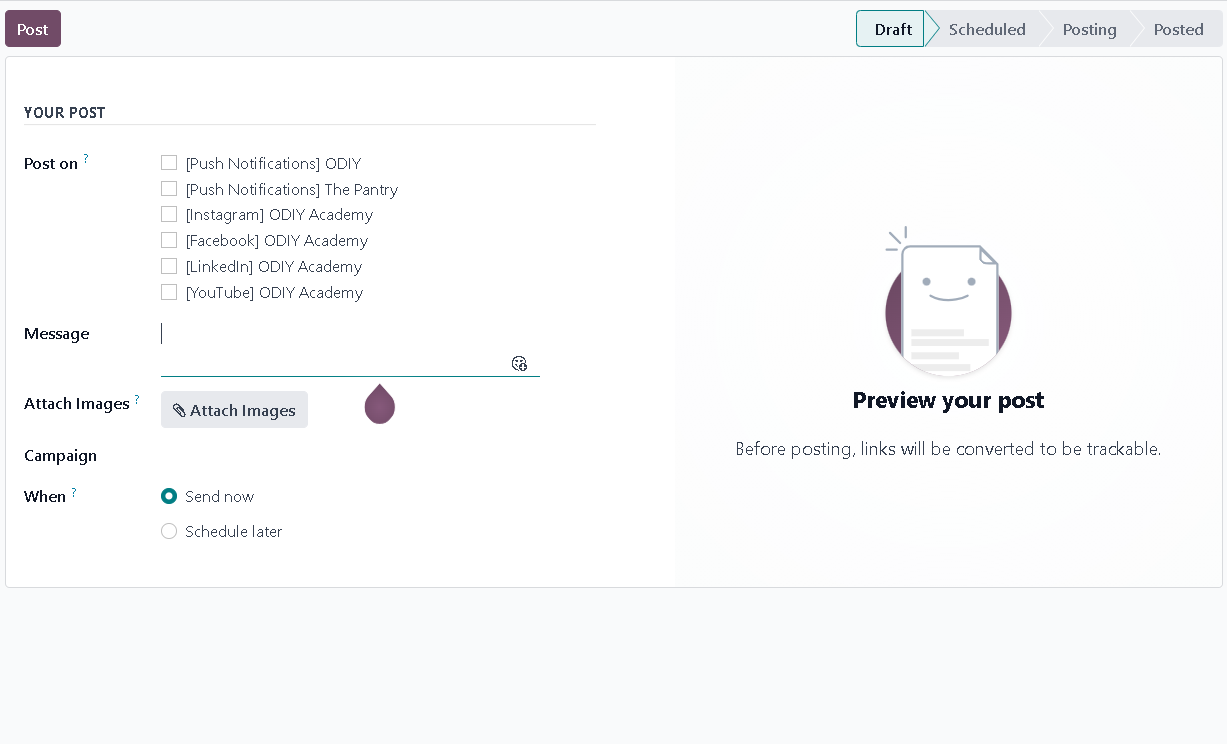
- Scheduling: Decide whether to publish immediately or schedule for later. Odoo provides flexibility in post timing, which is crucial for reaching your audience at optimal times.
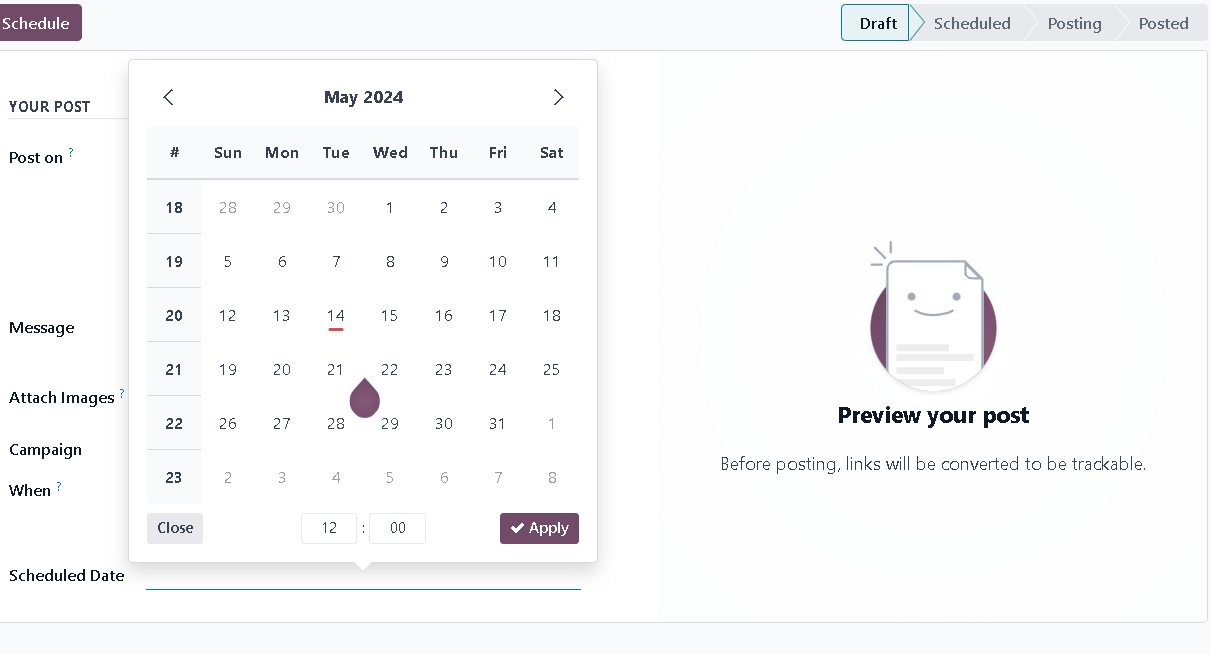
Using Advanced Features
- Push Notifications: Set up push notifications to alert website visitors of new content. Customise elements like the notification title and icon to match your brand’s style.
Monitoring and Analytics
Insights and Performance Metrics
Leverage Odoo’s analytics to monitor the effectiveness of your social media strategies:
- Stream Insights: Access real-time analytics for each stream to measure engagement metrics such as likes, shares, and comments.

- Visitor Tracking: Understand who interacts with your posts and how they engage with your content, allowing for refined targeting and improved engagement strategies.
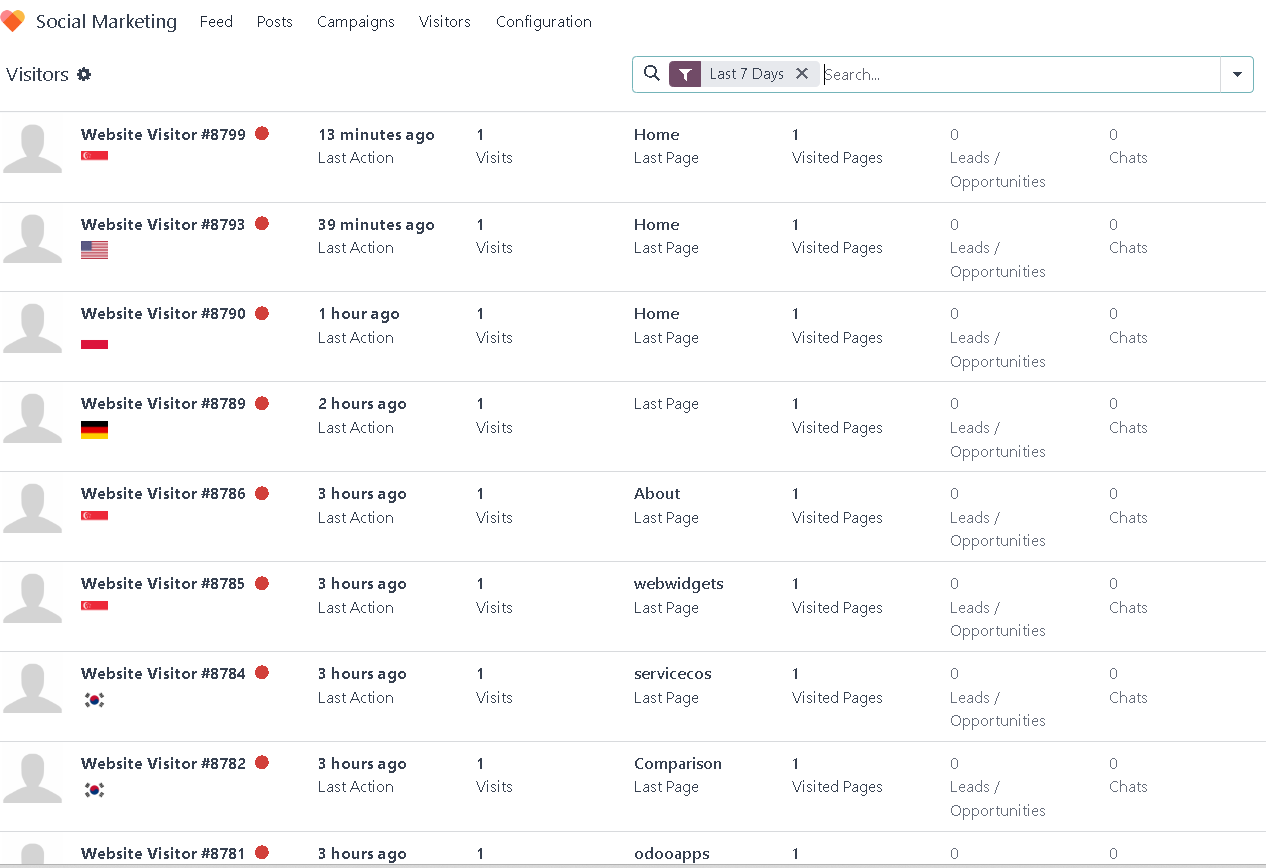
Generating Leads from Social Interactions
- Convert to Lead: Use the Create Lead feature from comments to capture leads directly from social interactions, enhancing your CRM efforts and potential sales opportunities.
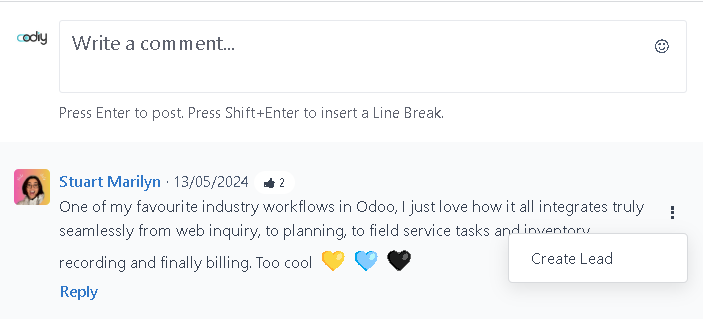
Managing Campaigns and Multi-Platform Strategies
Comprehensive Campaign Management
Odoo’s tools allow for detailed planning and execution of diverse marketing campaigns:
- Campaign Setup: Easily set up and manage campaigns through the Campaigns menu. Include various forms of communications like emails, SMS, social posts, and push notifications.
- Content Integration: Seamlessly integrate and manage content across campaigns, ensuring consistency and maximising impact.
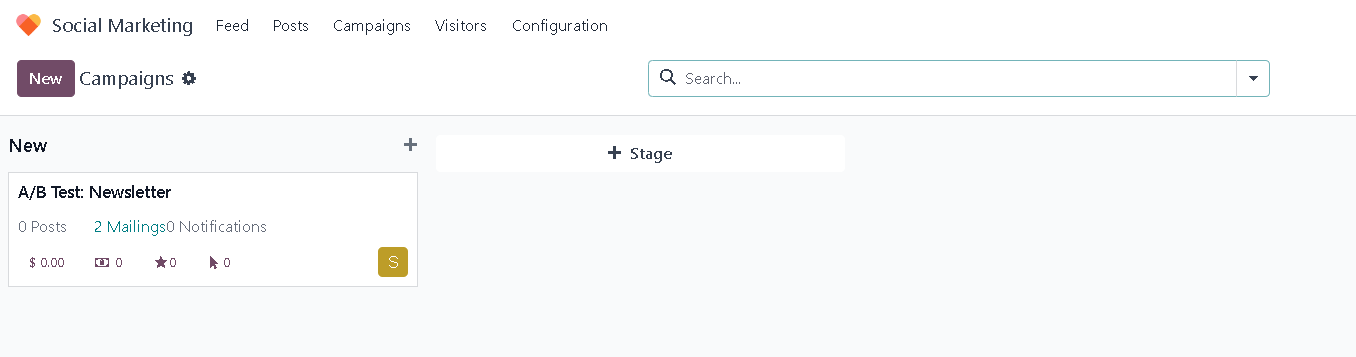
Viewing Options and Campaign Analytics
- Multiple Viewing Modes: Choose between Kanban, calendar, list, or pivot views to manage your content and campaigns effectively, each offering different insights and advantages for campaign management.
Limitations and Considerations
While Odoo Social Marketing is a powerful tool, there are limitations and considerations to keep in mind:
- Full Credentials Required: Linking social media accounts requires full account credentials. This may restrict access for team members who do not have ownership of the account, limiting their ability to manage and interact with these accounts through the Odoo platform.
- Functional Restrictions: Currently, tagging individuals directly in posts and providing hashtag recommendations are not supported, which may impact engagement strategies.
Odoo’s Social Marketing application provides a robust suite of tools designed to enhance and streamline social media management. By fully utilising its features—from account integration and post scheduling to detailed analytics and campaign management—businesses can effectively increase their digital presence and engage with their audience more meaningfully.


Comprehensive Guide to Odoo Social Marketing Application