Marketing automation is a powerful tool for streamlining marketing efforts and engaging with leads effectively. The Odoo Marketing Automation application enables users to create dynamic campaigns with actions that automatically occur within a defined duration. This can include sending a series of timed mass emails or engaging with leads based on their interactions with marketing campaigns.
In this comprehensive guide, we'll walk you through the entire process of setting up and managing marketing automation campaigns in Odoo. We'll cover definitions, configurations, and tips to ensure you leverage the full potential of this powerful tool.
Introduction to Marketing Automation
Definition
Marketing automation refers to the use of software to automate repetitive marketing tasks. This includes sending emails, social media posts, and other online activities. The goal is to nurture leads efficiently and turn them into customers.
Key Benefits
- Efficiency: Automates repetitive tasks, saving time.
- Consistency: Ensures consistent engagement with leads.
- Personalisation: Allows for tailored communications based on user behaviour.
- Analytics: Provides insights into campaign performance.
Getting Started with Odoo Marketing Automation
Installation
To install the Marketing Automation application in Odoo, follow these steps:
- Navigate to the Apps application.
- Search for Marketing Automation.
- Click the Activate button to install the application.
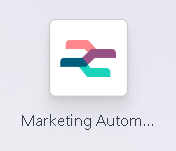

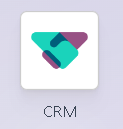
Note: Installing the Marketing Automation application also installs the Email Marketing app. For full functionality, it is recommended to also install the CRM and SMS Marketing applications.
Configuration
Ensure that the CRM and SMS Marketing applications are installed to access all features of the Marketing Automation application.
Creating and Managing Campaigns
What is a Campaign?
A campaign in Odoo refers to a workflow of activities that are automatically executed to a target audience based on predefined filters, triggers, and durations. Campaigns help businesses automate their marketing efforts, ensuring timely and consistent communication with leads and customers.
Creating a New Campaign
- Navigate to the Marketing Automation application from the Odoo dashboard.
- Open the Campaigns dashboard.
- Click the New button to create a new campaign form.
- Fill in the necessary details such as the campaign name, description, and start date.
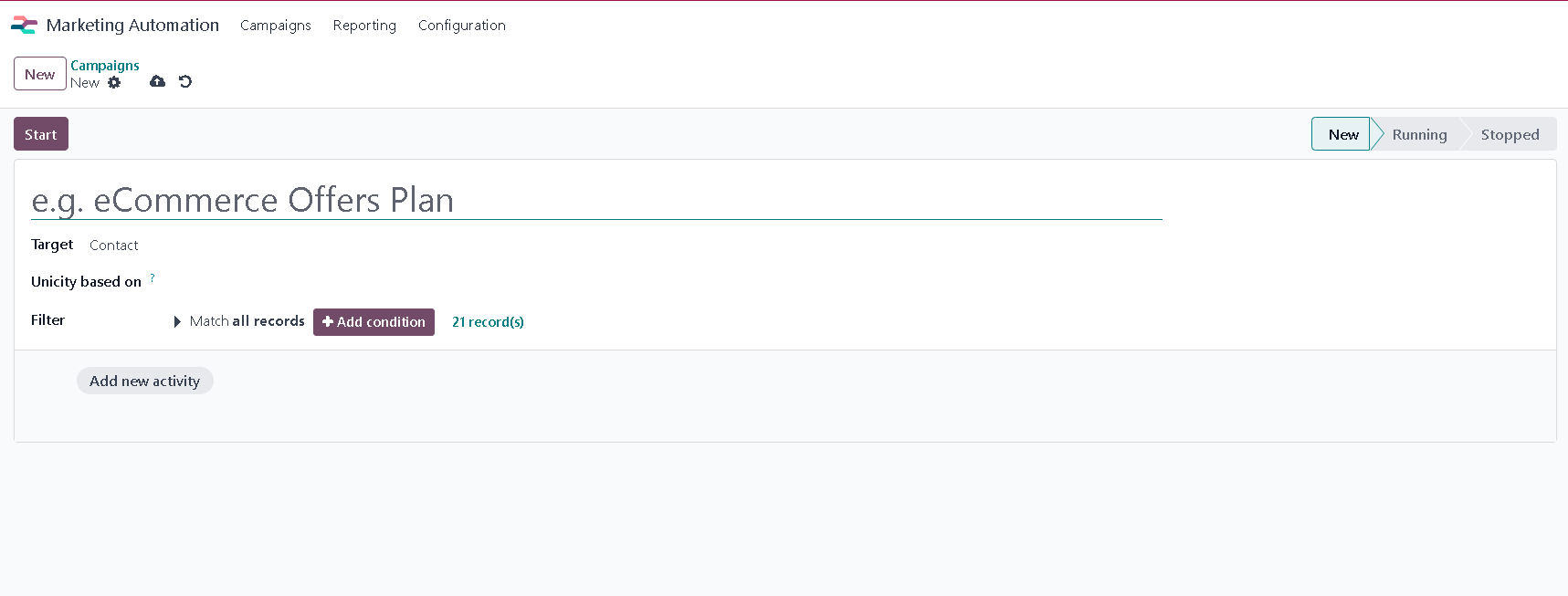
Using Campaign Templates
Odoo provides six campaign templates to help users get started:
- Tag Hot Contacts: Send a welcome email and tag contacts who click it.
- Welcome Flow: Send a welcome email to new subscribers and remove bounced addresses.
- Double Opt-in: Send an email to new recipients to confirm their consent.
- Commercial Prospection: Send a free catalog and follow up based on reactions.
- Schedule Calls: Schedule a call with a salesperson for a newly created lead.
- Prioritise Hot Leads: Send an email to new leads and assign high priority if they open it.
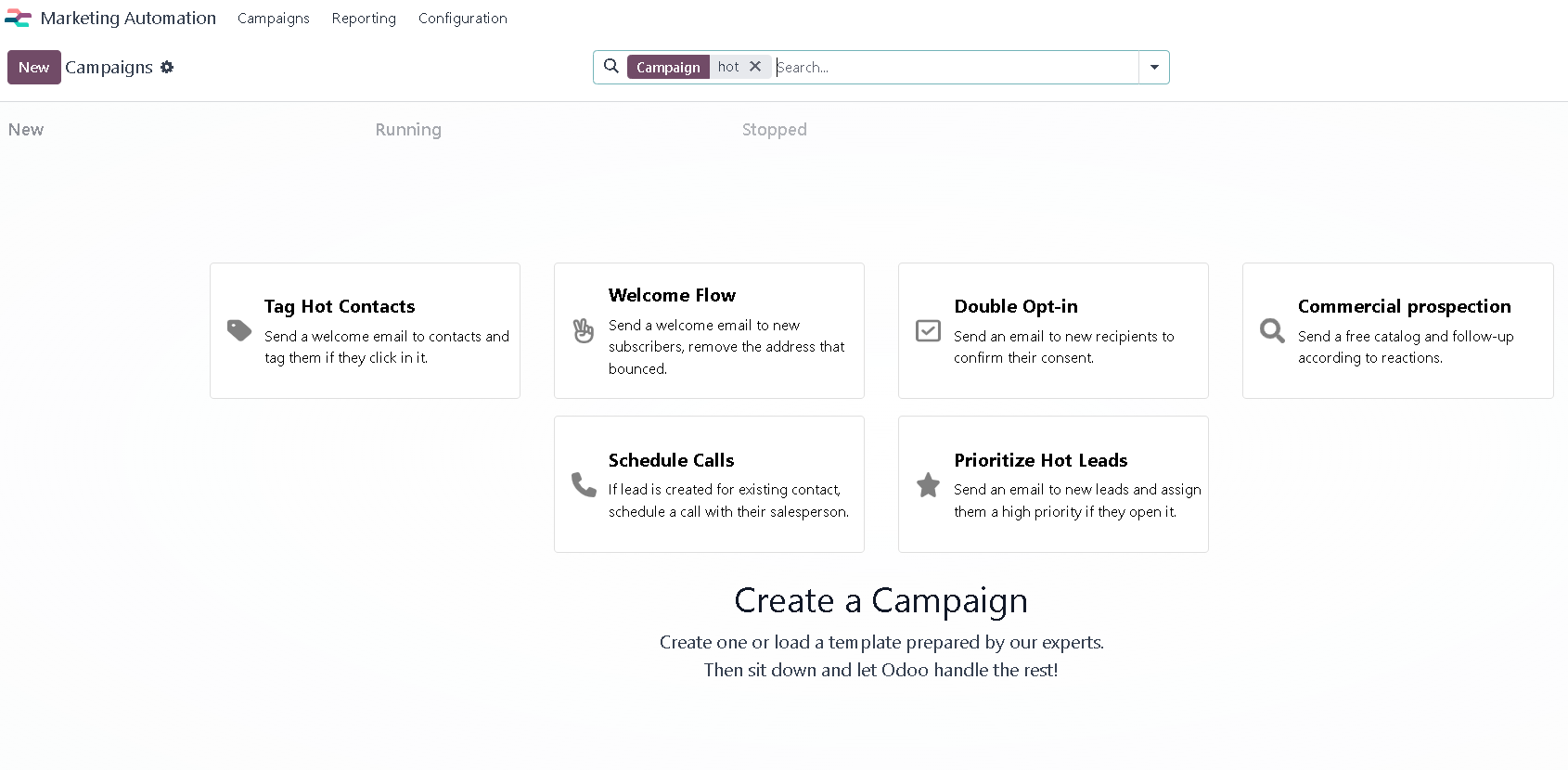
Tip: Displaying Campaign Templates
To display the campaign template cards again after creating a campaign, type the name of a non-existent campaign in the search bar and press Enter.
Customising Campaigns
While templates provide a great starting point, customising campaigns to fit your specific needs is crucial. Here are steps to customise a campaign:
- Edit Existing Templates: Start with a template and modify the content, triggers, and activities.
- Add New Activities: Add emails, SMS, or server actions to your workflow.
- Set Conditions: Define specific conditions for activities to trigger, ensuring they align with your campaign goals.
- Monitor and Adjust: Continuously monitor campaign performance and make adjustments as needed.
Targeting and Filtering Audience
Defining Targets and Filters
In the campaign form, the Target and Filter section specifies the type of records available for use in the campaign, such as Lead/Opportunity, Event Registration, Contact, etc.
- Records: Contacts in the system that fit the specified criteria.
- Participants: Records that are engaged by the campaign.
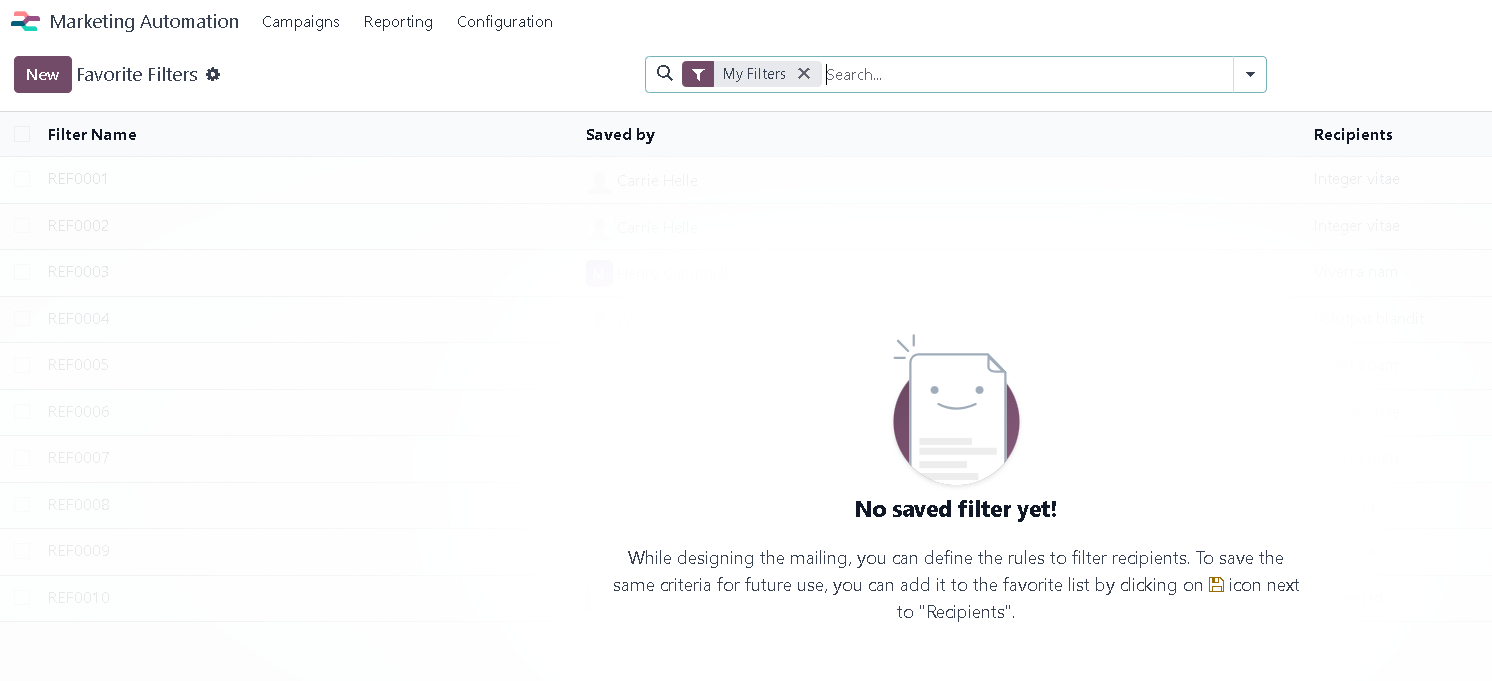
Creating Filters
- Click the Add condition button to add new filter rules.
- Configure the logic to refine targeting parameters.
- The # record(s) button indicates the total number of records targeted by this domain.
Example Filter Configuration
To target all leads in the New stage with an expected revenue greater than $1,000:
- Target: Lead/Opportunity
- Unicity based on: Email
- Filter:
- Match all of the following rules:
- Stage is in New
- Expected Revenue > 1,000
- Type = Lead or Opportunity
- Match all of the following rules:
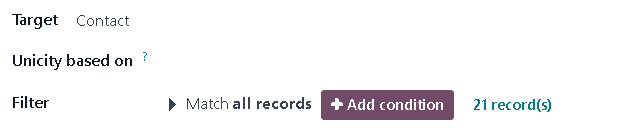
Tip: Segment Your Audience
Segment your audience based on criteria such as behavior, demographics, and past interactions. This allows for more personalized and relevant marketing efforts. Effective segmentation can increase engagement rates and improve campaign outcomes.
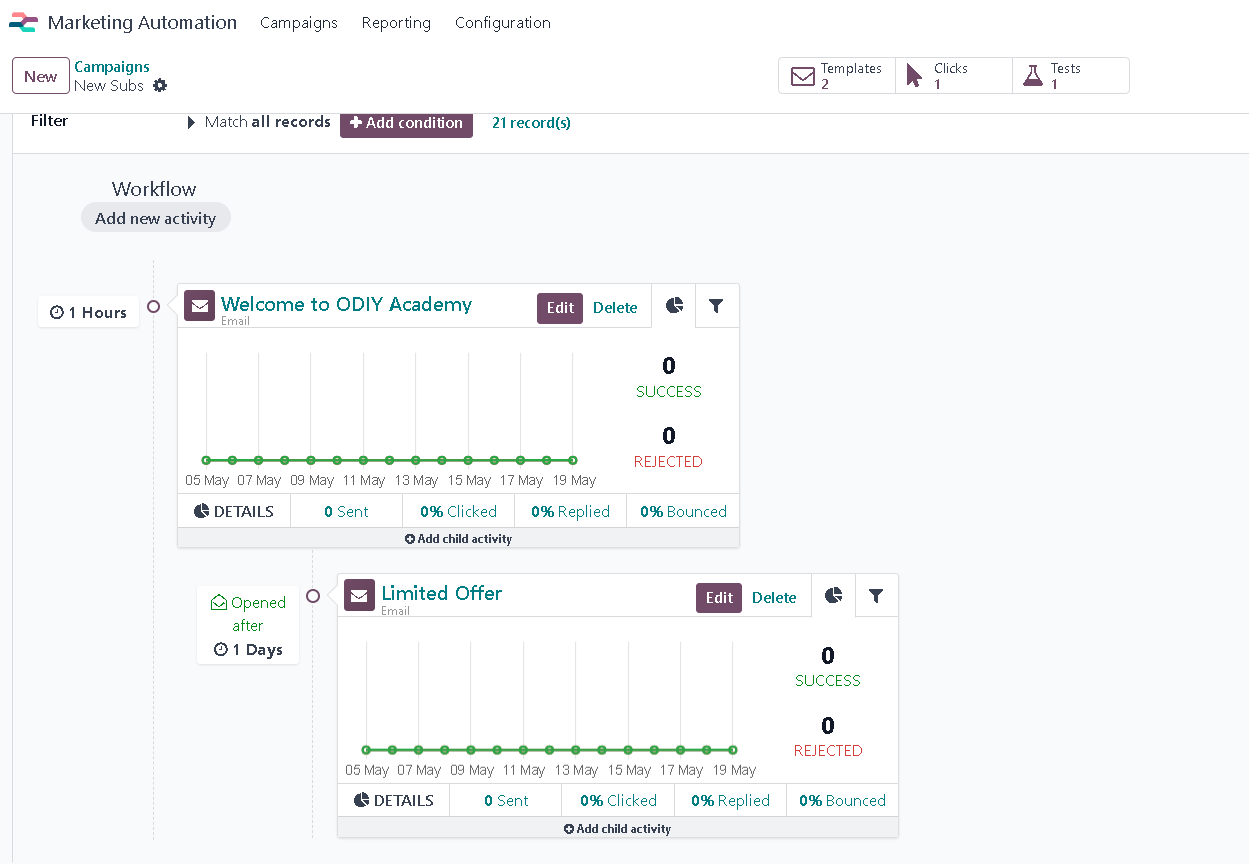
Advanced Filtering Techniques
Advanced filtering involves creating complex conditions that can better refine your target audience. Here are some steps:
- Combine Multiple Conditions: Use logical operators to combine multiple conditions.
- Use Historical Data: Filter based on past interactions, such as previous purchases or engagement with past campaigns.
- Leverage CRM Data: Utilize detailed CRM data to segment and target specific groups within your audience.
Defining Workflow Activities
What is a Workflow?
A workflow consists of activities organised in a sequence that are executed within a campaign. Each activity can communicate with the target audience or execute server actions.
Creating Activities
To create activities:
- Click Add new activity in the Workflow section of the campaign form.
- Select the activity type: Email, Server action, or SMS.
Configuring Activities
- Email: Send an email to the target audience. Customise the email content and schedule it based on triggers.
- Server Action: Execute an internal action within the database. This can include updating records, sending notifications, or other database-related tasks.
- SMS: Send a text message to the target audience. Customize the message content and set the timing.
Defining Triggers
Specify when the activity should be executed by defining the trigger type. This could be the beginning of the workflow or based on participant actions (e.g., email opened).
Setting Expiry Duration
Optionally, define an expiry duration to cancel the execution of the activity after a specific time. This ensures that outdated activities do not execute and helps maintain the relevance of your campaign.
Child Activities
Activities can trigger child activities based on specific conditions (e.g., email not opened). Add child activities by clicking the Add child activity button beneath the parent activity. Child activities allow for more complex and responsive workflows.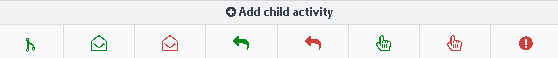
Example Workflow Configuration
Here's an example of a workflow configuration:
- Initial Email: Send a welcome email to new leads.
- Follow-up Email: If the welcome email is not opened within 3 days, send a follow-up email.
- SMS Reminder: Send an SMS reminder to leads who have not responded to the follow-up email after 2 days.
- Sales Call: Schedule a call with the sales team for leads who have engaged with the follow-up email.
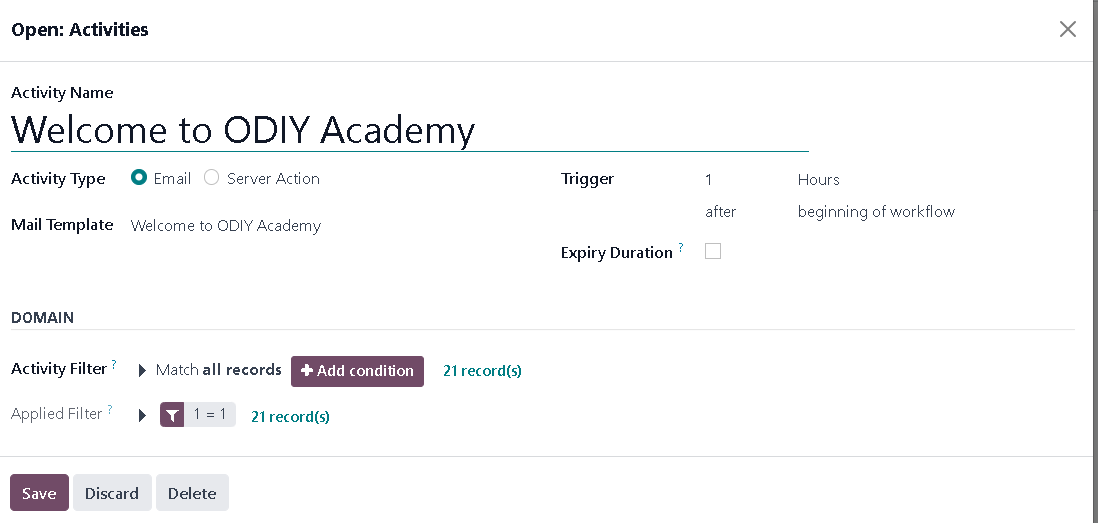
Tip: Utilise Triggers Effectively
Use triggers effectively to ensure timely and relevant communication with your audience. For example, set up an email to be sent immediately after a participant clicks a link in a previous email. This keeps the engagement momentum going and increases the chances of conversion.
Testing and Running Campaigns
Testing Campaigns
Testing allows you to check the workflow for errors before launching it to the target audience.
- Open the campaign detail form.
- Click the Launch a Test button.
- Select a contact to run the test on and click Launch.
- Monitor the test results and adjust the workflow as necessary.
Running Campaigns
Once the campaign is tested and ready:
- Navigate to the campaign detail form.
- Click Start to officially run the campaign.
Stopping Campaigns
To stop a running campaign:
- Open the campaign detail form.
- Click the Stop button.
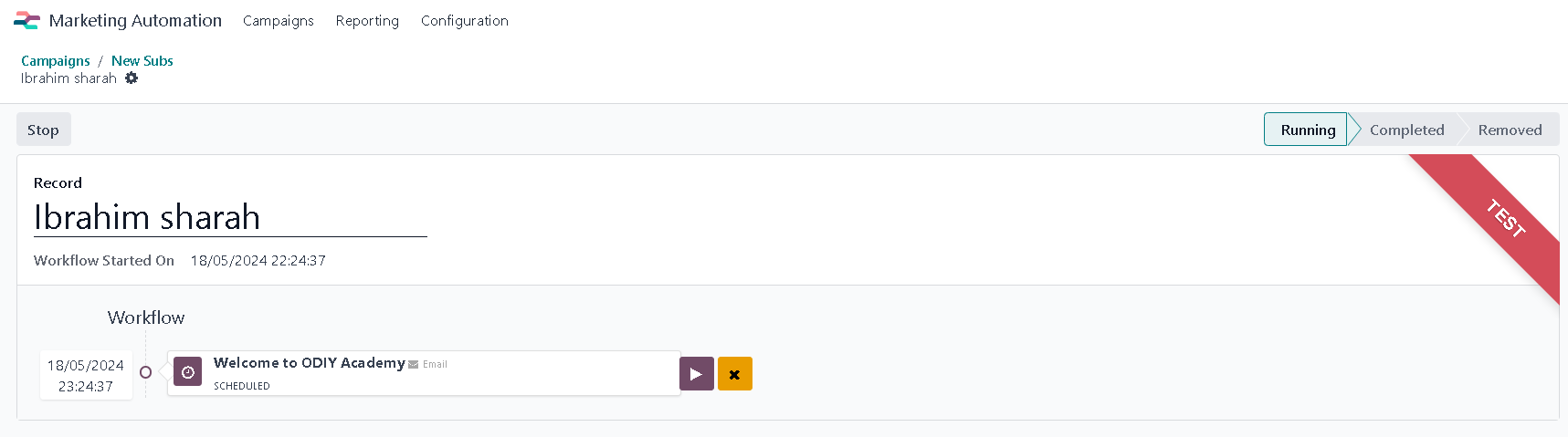
Tip: Conduct A/B Testing
Run A/B tests to determine the most effective campaign elements. Experiment with different subject lines, email content, and sending times to see what resonates best with your audience. A/B testing helps refine your approach and improve campaign performance.
Example of A/B Testing
- Subject Line Test: Test two different subject lines to see which one gets a higher open rate.
- Content Test: Experiment with different email content to determine which version generates more clicks.
- Timing Test: Send the same email at different times to see when your audience is most responsive.
Reviewing Campaign Metrics
Odoo provides a range of reporting metrics to measure the success of each campaign.
Reporting Options
- Link Tracker: Displays metrics of link clicks. Helps you understand which links in your emails are generating the most engagement.
- Traces: Shows results of all activities. Provides a detailed view of each action taken during the campaign.
- Participants: Provides an overview of campaign participants. Allows you to see who has engaged with your campaign and how.
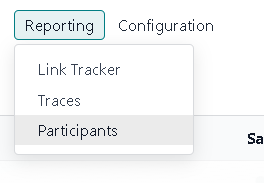
Activity Analytics
Each activity within the workflow displays its engagement metrics, such as the number of emails sent, opened, clicked, and more. Analyzing these metrics helps you understand the effectiveness of each activity and make data-driven decisions.
Graphs and Filters
Access detailed graphs and filters for each activity to analyze performance and refine strategies. Visual representations of data make it easier to identify trends and areas for improvement.
Tip: Monitor Metrics Regularly
Regularly review campaign metrics to understand performance and make necessary adjustments. Use the insights gained from these metrics to improve future campaigns and strategies. Continuous monitoring and adjustment help optimize your marketing efforts.
Example Metrics to Monitor
- Open Rate: The percentage of recipients who opened your email. Indicates the effectiveness of your subject line.
- Click-Through Rate (CTR): The percentage of recipients who clicked on a link within your email. Measures the engagement level of your content.
- Conversion Rate: The percentage of recipients who completed a desired action, such as making a purchase or filling out a form. Reflects the overall success of your campaign.
- Bounce Rate: The percentage of emails that could not be delivered. High bounce rates may indicate issues with your email list.
Tips for Effective Marketing Automation
Use Segmentation
Segment your audience to tailor messages and increase engagement rates. Proper segmentation ensures that the right message reaches the right audience, enhancing the overall effectiveness of your campaigns.
Personalisation
Personalise emails and messages to resonate better with your audience. Use dynamic placeholders in your emails to include the recipient’s name, company, or other personalised information. Personalised content is more likely to engage and convert.
Automate Follow-Ups
Set up automated follow-ups to nurture leads who show interest but don't convert immediately. This keeps your brand in their minds and increases the chances of conversion over time. Follow-ups can include additional information, special offers, or reminders.
Consistent Updates
Keep your contact lists and campaign content updated regularly. Remove inactive contacts and refresh your content to stay relevant and maintain high engagement rates. Regular updates ensure that your marketing efforts are focused on active and interested leads.
Align with Sales
Ensure your marketing automation efforts are aligned with your sales team. This alignment helps in passing qualified leads to sales and closing deals more effectively. Collaborative efforts between marketing and sales enhance lead nurturing and conversion processes.
Leverage Multi-Channel Campaigns
Incorporate multiple channels like email, SMS, and social media into your campaigns. Multi-channel engagement increases the touchpoints with your audience, enhancing the likelihood of conversion. A diverse approach ensures that you reach your audience where they are most active.
Example Multi-Channel Campaign
- Initial Email: Send an email introducing your product or service.
- Follow-up SMS: Send a text message reminder about the email with a special offer.
- Social Media Engagement: Engage with leads on social media by sharing related content and encouraging interaction.
Monitor Trends and Adapt
Stay updated with the latest marketing trends and adapt your strategies accordingly. Marketing automation is an evolving field, and staying ahead of the curve ensures that your campaigns remain effective and relevant.
Use Analytics for Continuous Improvement
Utilize analytics to continuously improve your campaigns. Analyze past performance, identify areas for improvement, and implement changes to enhance future campaigns. Data-driven decision-making leads to better outcomes and more effective marketing efforts.
Challenges I Encountered
Overwhelming Filters
The filters can be a bit overwhelming since there are too many, especially if you don't understand them much. Navigating through various filter options and setting the right conditions can be challenging for beginners. It's essential to spend time learning and understanding the filter settings to effectively segment your audience.
Lack of Email Marketing Background
If you don't have a background in email marketing, this can also be a problem. Understanding email marketing principles, such as crafting compelling subject lines, creating engaging content, and optimising send times, is crucial for the success of your campaigns. Consider taking an email marketing course or consulting with an expert to build a solid foundation.
Preparing Contacts and Server Action Templates
You also have to make sure you have contacts prepared and server action templates ready. Without a well-prepared contact list and predefined server actions, you may face delays and inefficiencies in setting up your campaigns. Ensure that your contact list is clean, updated, and segmented appropriately. Additionally, create and test server action templates in advance to streamline the automation process.
Tip: Continuous Learning and Adaptation
Marketing automation is a dynamic field that requires continuous learning and adaptation. Keep yourself updated with the latest trends, tools, and best practices in marketing automation. Join online forums, attend webinars, and read industry blogs to stay informed and improve your skills.
The Final Verdict
Marketing automation with Odoo streamlines your marketing efforts, making it easier to manage campaigns and engage with leads effectively. By following the steps outlined in this guide, you can create dynamic campaigns, target the right audience, and measure success with detailed metrics. Implementing these best practices will ensure you leverage the full potential of marketing automation, driving better results for your business.
By understanding and implementing marketing automation with Odoo, businesses can enhance their marketing strategies, save time, and improve lead engagement. Whether you're just starting out or looking to optimise existing campaigns, this guide provides the essential steps and tips to help you succeed.
Marketing automation is a continuous journey. Regularly review your strategies, adapt to changes, and leverage new features and insights to keep your campaigns effective and impactful. With Odoo's powerful tools and these best practices, you'll be well-equipped to drive success in your marketing efforts.
While some Odoo modules, like Marketing Automation, may not be the best of breed when used individually, they make perfect sense as part of an integrated suite, where the benefits of seamless integration outweigh the need for the most advanced standalone features.


Mastering Marketing Automation with Odoo: A Step-by-Step Guide