I understand that Microsoft D365 Commerce is not primarily marketed towards SMEs. However, the capabilities of D365 Commerce and Odoo are comparable, particularly when considering the significant difference in subscription price and implementation cost. While D365 Commerce is scalable for very large retailers, one must ask: is its functionality fundamentally different from Odoo?
In today's competitive market, a strong omnichannel strategy is essential for success. However, for small and medium-sized enterprises (SMEs), implementing such a strategy without incurring high costs can be challenging. This is where Odoo comes in. Odoo offers an affordable, integrated suite of business applications specifically designed to meet the unique needs of SMEs. With Odoo, SMEs can deliver a cohesive and efficient customer experience across all channels without the high costs and complexities typically associated with larger enterprise solutions.
Understanding Omnichannel Strategy
An omnichannel strategy seamlessly integrates various customer touchpoints, including physical stores, online shops, mobile apps, social media, and customer service, to provide a unified and consistent customer experience. For SMEs, implementing such a strategy can enhance customer satisfaction and drive growth.
Key Highlights:
- Customer Journey Integration: Customers can interact with the brand across various platforms, such as browsing online stores, exploring products on social media, and redeeming in-store coupons, seamlessly.
- Enhanced Customer Experience: The strategy aims to connect different touchpoints, providing a unified and superior customer journey.
- Practical Example: Customers can explore outfits on Instagram and Facebook and then receive an in-store coupon for redemption, illustrating a connected and integrated customer experience.
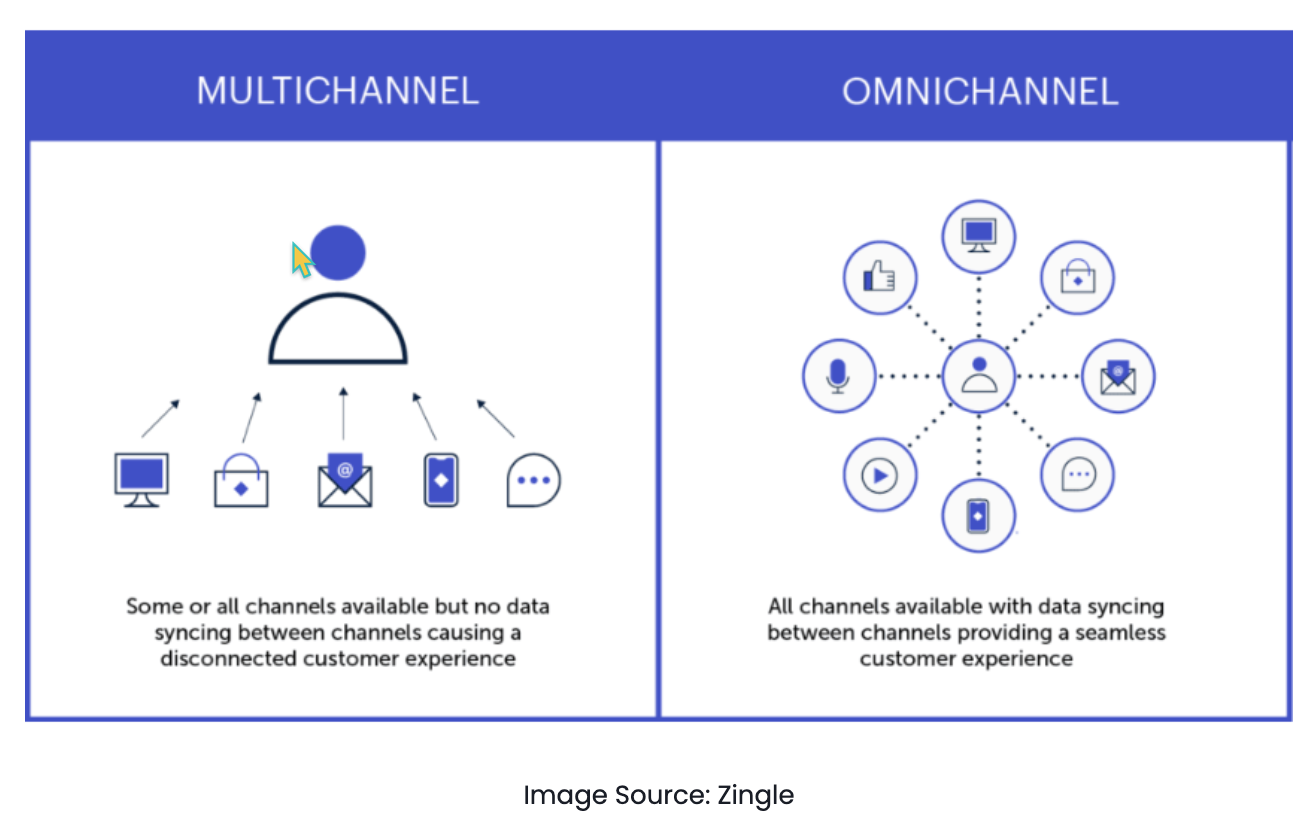
Practical Steps for Implementing Omnichannel Retail with Odoo
1. Use Odoo's Website Builder: Create a professional and responsive website with Odoo's user-friendly website builder. This tool ensures seamless integration with other Odoo modules, enabling a unified omnichannel strategy. Features like drag-and-drop, customizable themes, and SEO optimization make it easy to create and maintain an online presence that connects with your POS, CRM, and inventory systems.
2. Leverage Odoo's E-commerce Module: Odoo’s e-commerce module is a powerful tool that integrates seamlessly with POS, CRM, and inventory management systems. This integration provides real-time analysis and reporting, helping retailers manage online portals, customer claims, mobile apps, and analytical platforms efficiently. With features like abandoned cart recovery, cross-selling, upselling, and integrated payment gateways, retailers can enhance customer experiences and drive sales.
3. Implement a Digital ERP System: Adopting Odoo’s ERP system can drastically reduce errors, lower costs, and increase efficiency by integrating all business functions. Odoo's ERP is scalable and customizable, making it suitable for any industry, product, or culture. It supports various business processes, including manufacturing, project management, accounting, and human resources, ensuring comprehensive growth and adaptability.
4. Aggregate Data for Marketing Campaigns: Odoo's integration capabilities allow data collection from various sources, including its integrated website, CRM, and marketing automation apps. This data can be used to refine and optimize marketing strategies, providing insights into customer behavior and preferences. Odoo’s marketing automation features include email marketing, SMS marketing, and social media integration, helping businesses target potential customers more effectively.
5. Provide Multiple Communication Channels: Offering various communication channels through Odoo increases customer satisfaction and loyalty. Odoo supports multiple communication platforms, including live chat, email, phone, and social media, allowing customers to interact with your business through their preferred methods. This multichannel approach ensures consistent and responsive customer service.
6. Empower Customers: Odoo provides out-of-the-box connectors with major platforms like Amazon, eBay, and various shipping carriers such as DHL, FedEx, UPS, and Australia Post. These connectors allow businesses to expand their reach and offer customers a variety of interaction options. Features like customer portals, online payment integration, and self-service tools empower customers, enhancing their overall satisfaction and engagement.
Managing Your Omnichannel Loyalty Program
Odoo simplifies loyalty management by unifying data from various channels, such as websites, CRM, and physical sales, into one platform. This integration ensures a consistent and seamless customer experience across all touchpoints, both online and offline.
Key Benefits of Odoo Omnichannel ERP
- Seamless Customer Experiences: Real-time visibility into inventory levels and order fulfilment ensures smooth customer interactions across all channels.
- Unified View of Customers: Centralises customer data, enabling personalised recommendations and targeted campaigns.
- Increased Efficiency: Streamlines inventory management, order fulfilment, and returns processing, reducing errors and boosting profitability.
- Enhanced Customer Satisfaction: Offers convenience, consistency, and personalisation, fostering deeper customer engagement and brand loyalty.
Cost-Effective Solution
Odoo offers a more affordable pricing structure compared to Microsoft Dynamics 365 Commerce. In Australia, the pricing for Microsoft Dynamics 365 Commerce is as follows:
- Price: Approximately AUD 269.40 per user per month.
- Features:
- In-store (POS), back office, and call centre functionality combined in one package.
- Licenced per user.
- Manages omnichannel retail operations.
- Price: Approximately AUD 5,986.20 per organisation per month.
- Features:
- Licenced for the entire organisation.
- Includes an e-commerce website and the necessary transactions and processes for running the web platform.
- Requires a core Dynamics 365 Commerce subscription.
- Comprehensive e-commerce management capabilities.
Core Dynamics 365 for Retail:
E-Commerce Add-On for Dynamics 365 Commerce:
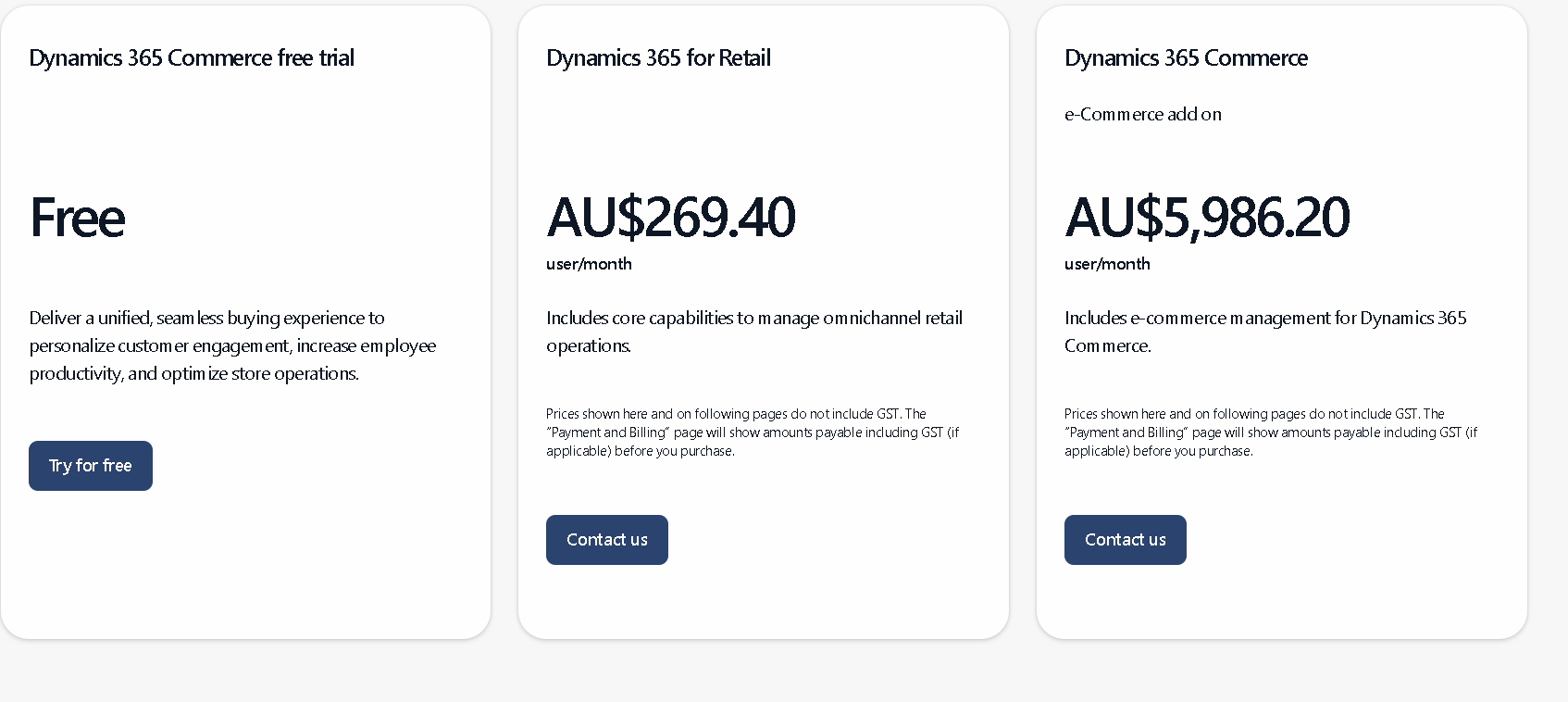
Conversely, Odoo’s pricing in Australia starts at AUD 34.40 per user/month for the standard plan and AUD 52 for the custom plan, making it a more budget-friendly option for SMEs. Odoo also provides a free version with limited features, allowing businesses to test the system before committing financially.
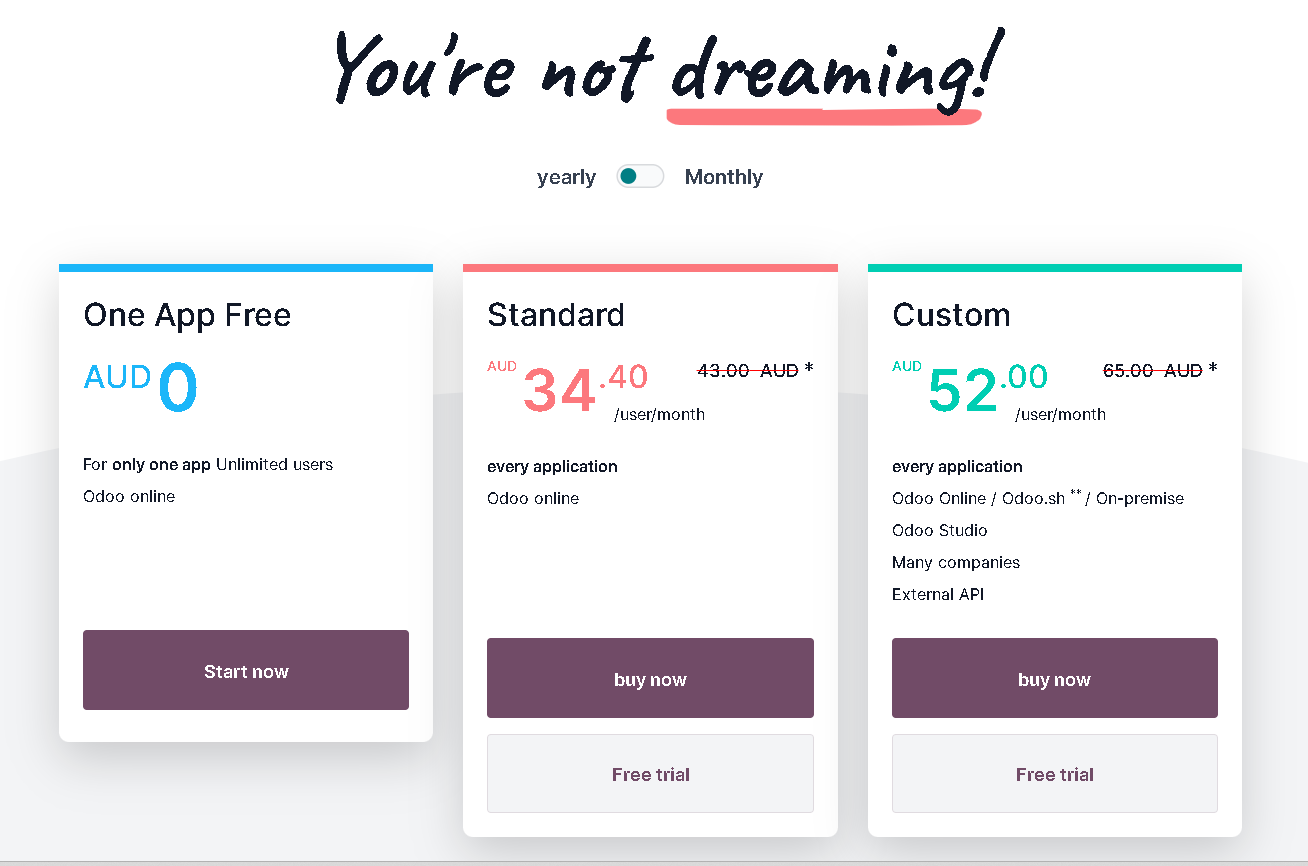
AI-Powered Enhancements
Odoo and its partners are quietly revolutionising the field with AI copilots that provide SMEs with tailored, flexible, and cost-effective automation tools, enhancing their business processes and customer interactions.
Contributions from Other Odoo Partners
Other notable Odoo partners are also making significant strides in AI development:
- Bista Solutions Inc.: A leader in digital transformation, Bista Solutions uses AI and robotic process automation (RPA) to streamline business processes and enhance operational efficiency. They are recognised as the best Odoo Gold Partner in North America.
- Captivea USA: Specialising in CRM and ERP software deployment, Captivea integrates AI to improve automation and customer relationship management. They support clients in implementation, integration, development, maintenance, and hosting of Odoo.
- Open Source Integrators: Known for strategic consulting, OSI leverages AI and open-source technologies to create cost-efficient and effective business management systems. They provide tailored ERP solutions to optimise overall business performance.
-
Pragmatic Techsoft: Pragmatic Techsoft has developed an Odoo AI Copilot that leverages AI to provide insights, automate routine tasks, and facilitate smarter decision-making processes. Their copilot aims to enhance the overall efficiency and effectiveness of business operations
Practical Applications and Benefits
The AI copilots developed by Odoo partners offer numerous practical applications:
- Expense Management: Automating the scanning and categorisation of receipts, and updating financial records with minimal human intervention.
- Customer Support: Parsing customer emails and providing automated responses or updates to Odoo CRM.
- Sales and Purchasing: Extracting information from purchase orders and comparing it with existing data to update quotations automatically.
Comparison: Odoo vs. Microsoft Dynamics 365 Retail/Commerce
Odoo: Empowering Small and Medium Businesses
- Affordable Omnichannel Capabilities: Odoo offers a comprehensive suite of integrated applications designed to meet the needs of small and medium-sized businesses (SMBs). Its key strength lies in providing a wide array of functionalities at an affordable price point, ensuring businesses can manage their operations efficiently without significant financial strain.
Key Features:
- Integrated Suite of Apps: Odoo provides a cohesive platform where all business operations, from CRM and eCommerce to accounting and inventory management, are interconnected. This integration ensures seamless data flow across different departments, enhancing overall efficiency.
- Cost-Effective Solutions: Odoo's pricing model is attractive for SMBs, offering a free plan with essential features and affordable pricing for additional apps and modules. This allows businesses to scale their operations without incurring prohibitive costs.
- User-Friendly Interface: Designed for ease of use, Odoo’s platform does not require extensive technical expertise. Features like drag-and-drop website building, AI-powered content generation, and intuitive dashboards make it accessible for users of all skill levels.
- Flexible and Customisable: Businesses can choose from a wide range of apps and customise their Odoo setup to match their specific needs. This flexibility ensures that companies can adapt the platform as they grow and their requirements evolve.
- Built-in Payment Providers: Odoo supports a variety of payment providers out-of-the-box, making it easy for businesses to integrate payment processing into their online stores and other sales channels.
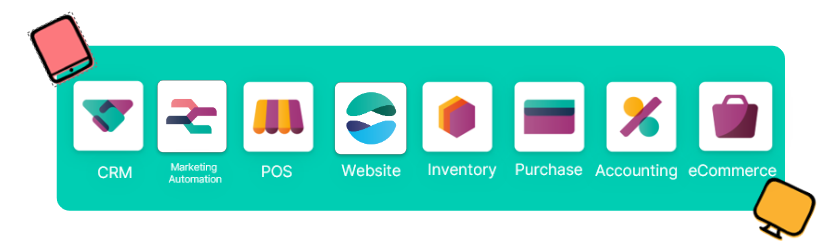
Microsoft Dynamics 365 Retail/Commerce: Enterprise-Level Solutions
- Enterprise-Focused Capabilities: Microsoft Dynamics 365 Retail/Commerce is designed for larger enterprises with complex needs and substantial budgets. While it offers robust features and advanced capabilities, the cost and complexity may be prohibitive for smaller businesses.
Key Features:
- Comprehensive Functionality: Dynamics 365 Retail/Commerce provides extensive features for retail management, including advanced analytics, AI-driven insights, supply chain optimisation, and customer engagement tools. These features cater to large-scale operations with sophisticated requirements.
- High Costs: The pricing of Dynamics 365 is significantly higher compared to Odoo, making it less accessible for SMBs. The high cost includes not only the software licenses but also implementation and maintenance fees.
- Customisation and Integration: While Dynamics 365 offers powerful customisation and integration capabilities, these often require significant technical expertise and resources. This can add to the overall cost and complexity of deploying the solution.
- Payment Integration: There have been concerns and discussions in the community regarding the availability of out-of-the-box payment provider integrations. This indicates that businesses may need to invest additional resources to integrate their preferred payment gateways, further increasing the total cost of ownership.
- Advanced Features for Large Enterprises: The platform is built to handle the needs of large enterprises, providing features like real-time inventory visibility, personalised customer experiences, and global scalability.
Comparative Analysis
Cost and Accessibility:
- Odoo: Offers a highly affordable and scalable solution for SMBs, providing essential business functions at a fraction of the cost of Dynamics 365. Its pricing model is transparent and includes free options, making it accessible for businesses with limited budgets.
- Dynamics 365: Targets larger enterprises with a substantial budget for IT infrastructure. The high costs associated with its deployment make it less feasible for SMBs looking for cost-effective solutions.
Ease of Use and Implementation:
- Odoo: Prioritises user-friendliness and ease of implementation. Its intuitive design and integrated apps mean that even businesses without dedicated IT departments can deploy and manage the system effectively.
- Dynamics 365: While powerful, the platform can be complex to implement and manage. It often requires specialised knowledge and significant IT resources, which can be challenging for SMBs.
Flexibility and Customisation:
- Odoo: Highly flexible and customisable, allowing businesses to tailor the platform to their specific needs. Its modular design means businesses can start small and expand as needed.
- Dynamics 365: Also offers extensive customisation options but typically at a higher cost and with greater complexity. The need for technical expertise can be a barrier for smaller businesses.
Omnichannel Support:
- Odoo: Provides robust omnichannel support out-of-the-box, including built-in payment provider integrations, making it easy for businesses to manage multiple sales channels seamlessly.
- Dynamics 365: Offers comprehensive omnichannel capabilities but may require additional investment and technical resources to fully leverage these features, particularly for payment integrations.'
According to a blog about D365 eCommerce, a medium-sized eCommerce site handling 5,500 orders per month with a monthly revenue of $2,750,000 would incur a licensing cost of approximately $14,500 per month. Additionally, the initial implementation cost can be around $500,000, resulting in an average monthly cost of about $35,000 over three years.
A successful D365 Commerce implementation requires a dedicated team and a structured project plan. Here’s a recommended resource plan for a six-month project:
- Project Manager: Oversees project management, communication, and coordination.
- Business Analyst/Functional Architect: Gathers requirements, analyses business processes, and develops functional specifications.
- Commerce/eCommerce Technical Architect: Designs and configures the solution.
- Senior/Expert Developers (4 FTEs): Customise and integrate the solution. Quality
- Assurance Specialist: Ensures the quality of the solution through rigorous testing.
- Training Specialist: Provides staff training and creates user guides. Support Staff: Offers ongoing support and maintenance.
On the other hand, while Odoo’s initial costs are typically lower, businesses must ensure that their hosting environment can support their transaction volume. Optimising hosting solutions can help scale Odoo’s performance effectively.
Comparing Transaction Volume Processing Capacities Performance and Scalability:
- D365 Commerce: Designed for large enterprises with high transaction volumes, supported by Microsoft’s robust infrastructure.
- Odoo: Capable of handling substantial transaction volumes, but heavily reliant on the hosting environment and configuration. Cost Implications:
- D365 Commerce: Costs scale with transaction volume and revenue, potentially leading to higher expenses for high-volume businesses.
- Odoo: Offers a more predictable and generally lower cost structure, with additional costs for hosting and scaling.
A comprehensive implementation plan is crucial for both platforms. Here’s a typical project timeline for a D365 Commerce implementation:
- Discovery/Initiation (1 month): Define objectives, scope, and requirements. Assemble the project team and perform risk assessment.
- Solution Modelling (1.5 months): Analyse business processes, design site layout, configure modules, set up product catalogue, and manage inventory.
- Build (1.5 months): Develop custom functionality, integrate with existing systems, and implement analytics.
- Testing (1 month): Conduct unit, integration, and user acceptance testing. Address any issues identified.
- Deployment/Go-Live (1 month): Execute data migration, deploy the solution to production, train staff, and create documentation.
- Support and Continuous Improvement (ongoing): Monitor system performance, gather feedback, and provide ongoing support.
On the other hand, here's a detailed look at the key phases of an Odoo implementation project based on (note: timeframes are estimate):
1. Project Initiation (1 month): Define objectives, scope, and requirements. Assemble the project team and perform risk assessment (Odoo Implementation) (Globalteckz) .
2. Gap Analysis (0.5 month): Conduct a detailed analysis to identify gaps between current processes and Odoo capabilities. Develop a comprehensive report outlining improvements (Odoo Implementation) (Red Lab Media).
3. Design and Customisation (1 month): Customise and configure Odoo to meet specific business needs. Set up modules, create user roles, and define permissions (Odoo Implementation) (odoocoach).
4. Development (1 month): Develop custom features and integrations. Maintain code quality and reliability (VentorTech) (Globalteckz).
5. Data Migration (0.5 month): Cleanse and transfer existing data to Odoo. Ensure data accuracy and integrity (odoocoach) (Globalteckz).
6. Testing (1 month): Conduct unit, integration, and user acceptance testing. Identify and fix issues (VentorTech) (odoocoach).
7. Training (0.5 month): Provide comprehensive training for end-users. Ensure users are familiar with Odoo’s features and functionalities (odoocoach) (Globalteckz).
8. Go-Live (0.5 month): Transition from the old system to Odoo. Monitor the system closely to address any initial issues (Odoo Implementation) (Red Lab Media).
9. Post-Implementation Support and Continuous Improvement (ongoing): Provide ongoing support, gather feedback, and implement updates and enhancements (odoocoach) (Globalteckz).
Conclusion
For SMEs looking to implement an effective omnichannel strategy, Odoo presents a compelling and cost-effective solution. With its integrated, modular approach and affordable pricing, Odoo empowers businesses to deliver a seamless and consistent customer experience across all channels. Additionally, with AI enhancements on the horizon, Odoo is well-positioned to help SMEs stay competitive in an increasingly digital world.


Odoo's Omnichannel Strategy : Empowering SMEs with Integrated, Affordable Capabilities