Odoo's Email Marketing app offers a suite of tools designed to streamline the creation, execution, and analysis of email marketing campaigns. This comprehensive guide will walk you through the entire process of using the app, from setup and email creation to analysing campaign effectiveness and managing subscriptions. Whether you are targeting new leads or re-engaging lost ones, Odoo provides an intuitive, powerful platform for reaching your marketing goals.
Getting Started with Odoo Email Marketing
Accessing the Email Marketing Dashboard
After installing Odoo, click the Email Marketing app icon on the main Odoo dashboard. This brings you to the Mailings dashboard, which is set to the list view by default. Here, you can see all mailings related to you by default, or adjust filters to view broader campaign data.
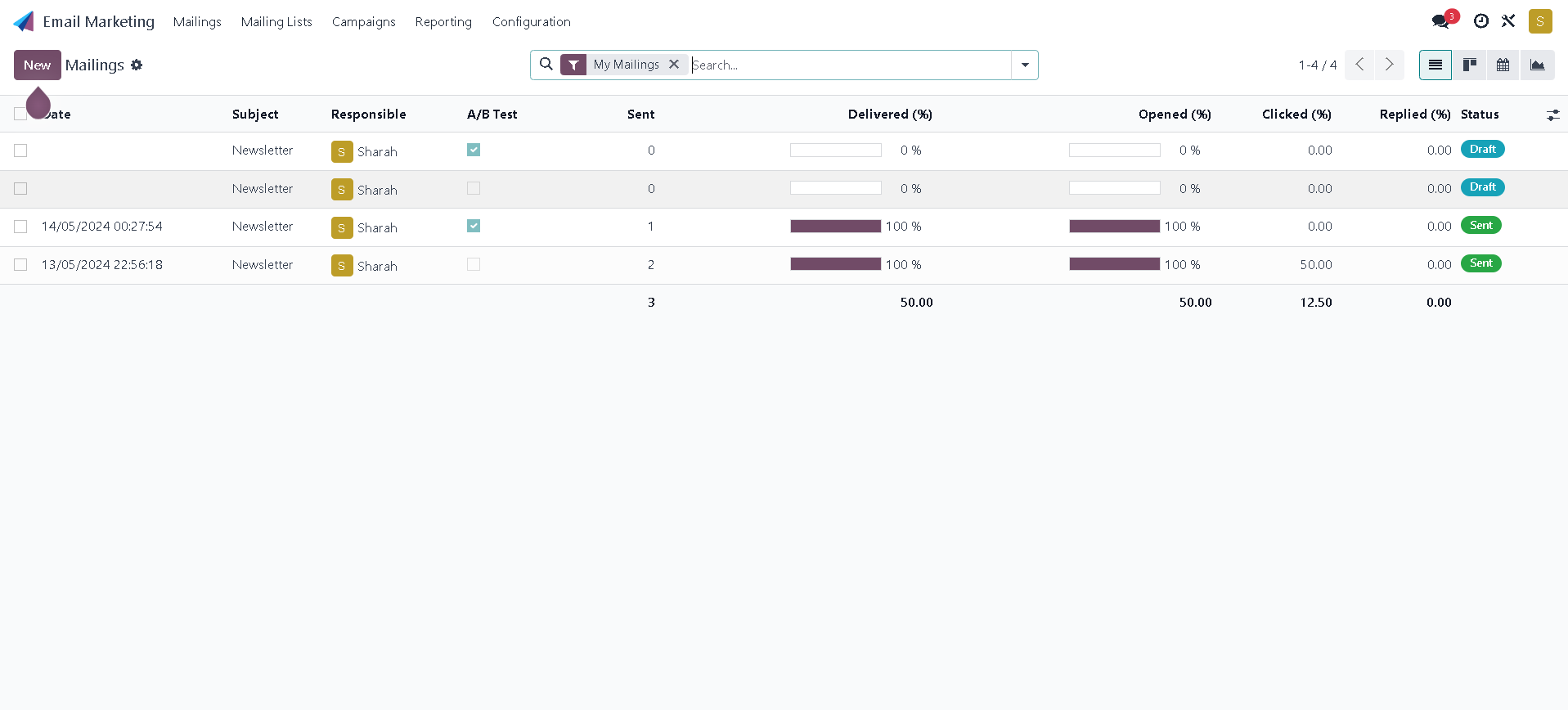
Navigating Views
- List View: Shows emails in a list with details like date sent, subject, delivery status, and engagement metrics.
- Kanban View: Displays emails in stages (Draft, In Queue, Sending, Sent) using cards that can be dragged and dropped as they progress.
- Calendar View: Provides a calendar showing when emails are scheduled to send or have been sent.
- Graph View: Offers graphical representations of campaign data, useful for visual analysis.
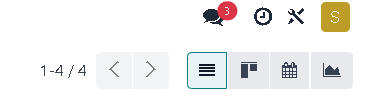
Creating and Managing Mailing Lists
Effectively segmenting your audience is crucial. In Odoo, you can silo contacts into specific mailing lists, manage unsubscriptions or blacklists, and target different segments such as lost leads.
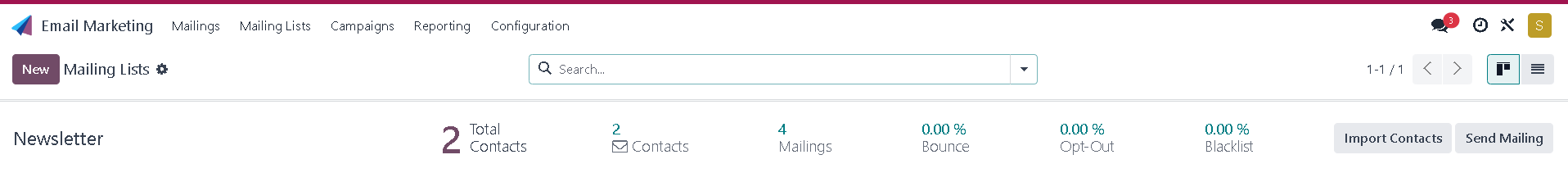
Crafting an Email Campaign
Building an Email
To create an email, click the "New" button in the Mailings dashboard. You’ll start with a blank form where you can add the subject and recipients. Odoo provides a rich text editor for crafting your message, or you can choose from pre-designed templates and customise them using drag-and-drop blocks.
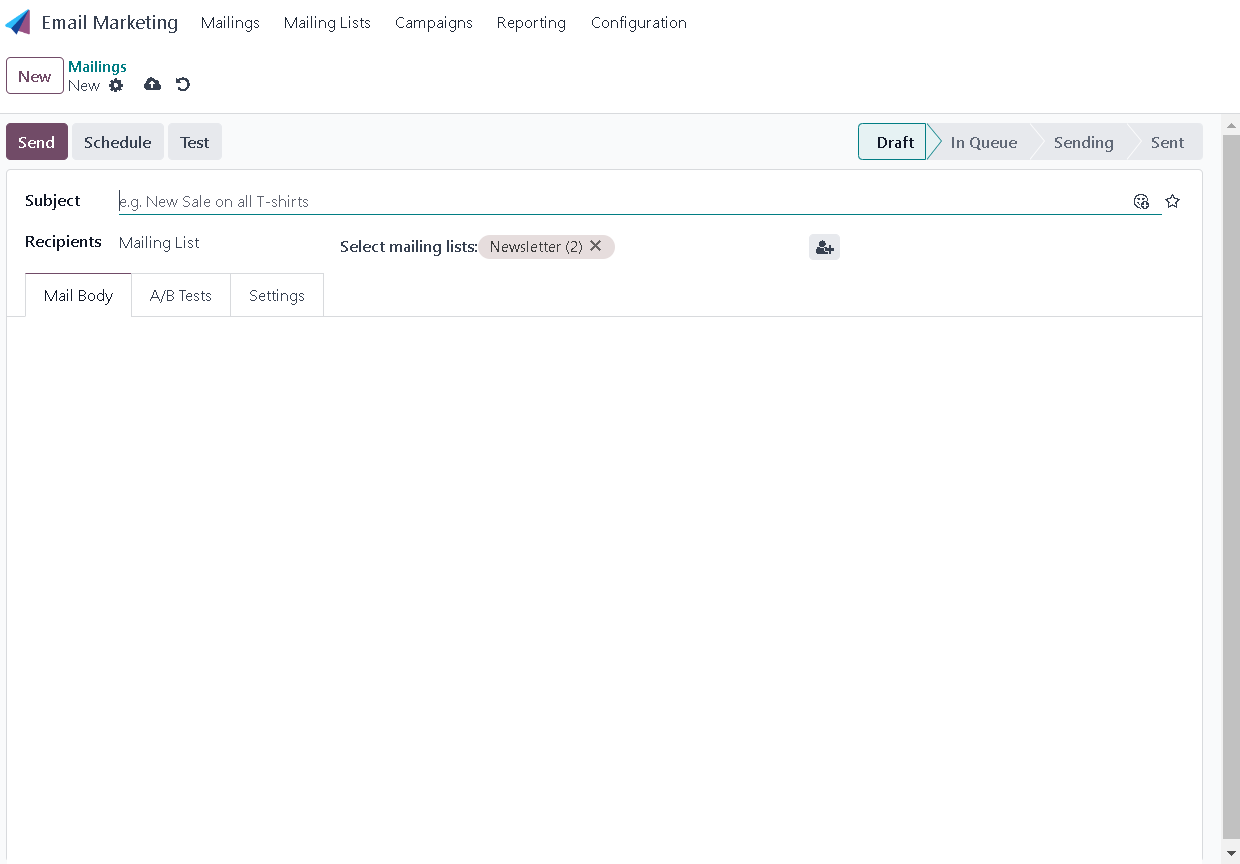
Key Features in the Email Form
- Subject and Recipients: Clearly define the subject and choose recipients from existing lists or by setting criteria.
- Mail Body: Use the drag-and-drop editor to design your email.
- A/B Testing: Test different versions of your email to see which performs best based on various metrics like open rate or click rate.
Advanced Email Settings and Tracking
- Preview Text: Add a teaser that recipients see before opening the email.
- Send From and Reply To: Customise the sender and reply-to addresses to align with your brand or campaign needs.
- Attachments: Include any relevant files directly in the email.
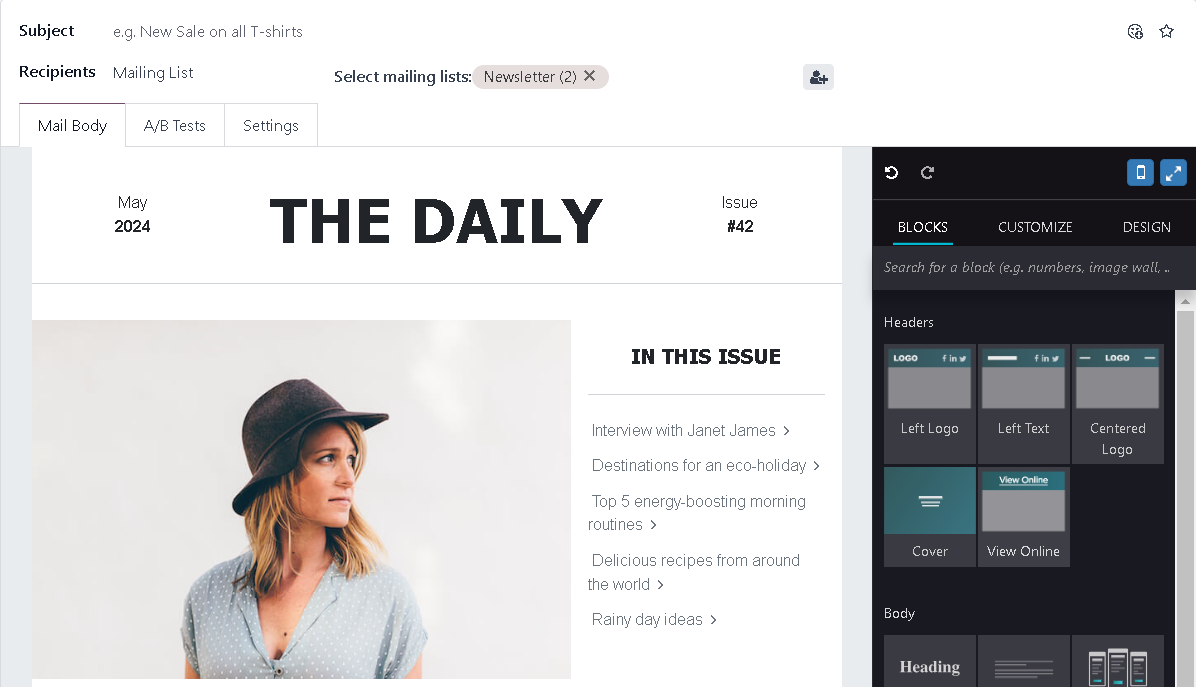
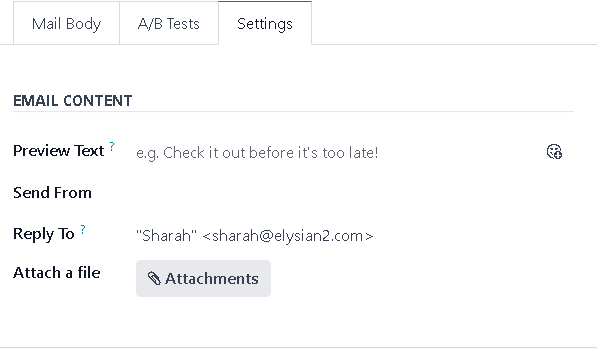
Sending and Scheduling
Once your email looks good, you can choose to send it immediately or schedule it for later. Odoo also allows you to conduct a test send to check how your email looks in real-time.
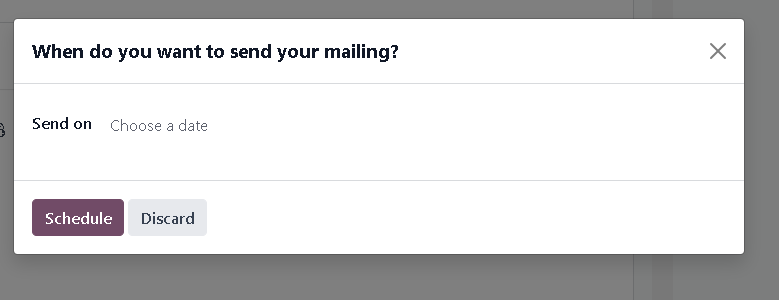
Understanding Key Email Metrics
To measure the success of your email campaigns, Odoo tracks several crucial metrics:
Opened Rate
- Definition: Measures the percentage of opened emails against the total sent.
- High Open Rate: Suggests a compelling subject line and timely delivery.
- Low Open Rate: May indicate poor subject appeal or deliverability issues, such as poor sender reputation or incorrect DNS settings.
Replied Rate
- Definition: Tracks the percentage of direct responses to an email.
- High Replied Rate: Indicates that the content resonated well, prompting recipient engagement.
- Low Replied Rate: Suggests that the content may lack relevance or a clear call to action.
Clicked Rate (CTR)
- Definition: Measures the percentage of recipients who clicked on links within the email.
- High CTR: Signifies relevant and engaging content that motivates recipients to explore further.
- Low CTR: Could point to issues with content relevance or targeting accuracy.
Received Rate
- Definition: Represents the percentage of emails successfully delivered to recipients.
- High Received Rate: Indicates a healthy, up-to-date mailing list and trusted sender authentication.
- Low Received Rate: May suggest problems with the mailing list or sender authentication.
Bounced Rate
- Definition: Measures the percentage of emails that failed to be delivered.
- High Bounce Rate: Typically indicates problems with the mailing list quality or sender authentication issues.
- Low Bounce Rate: Reflects a well-maintained mailing list and proper sender setup.
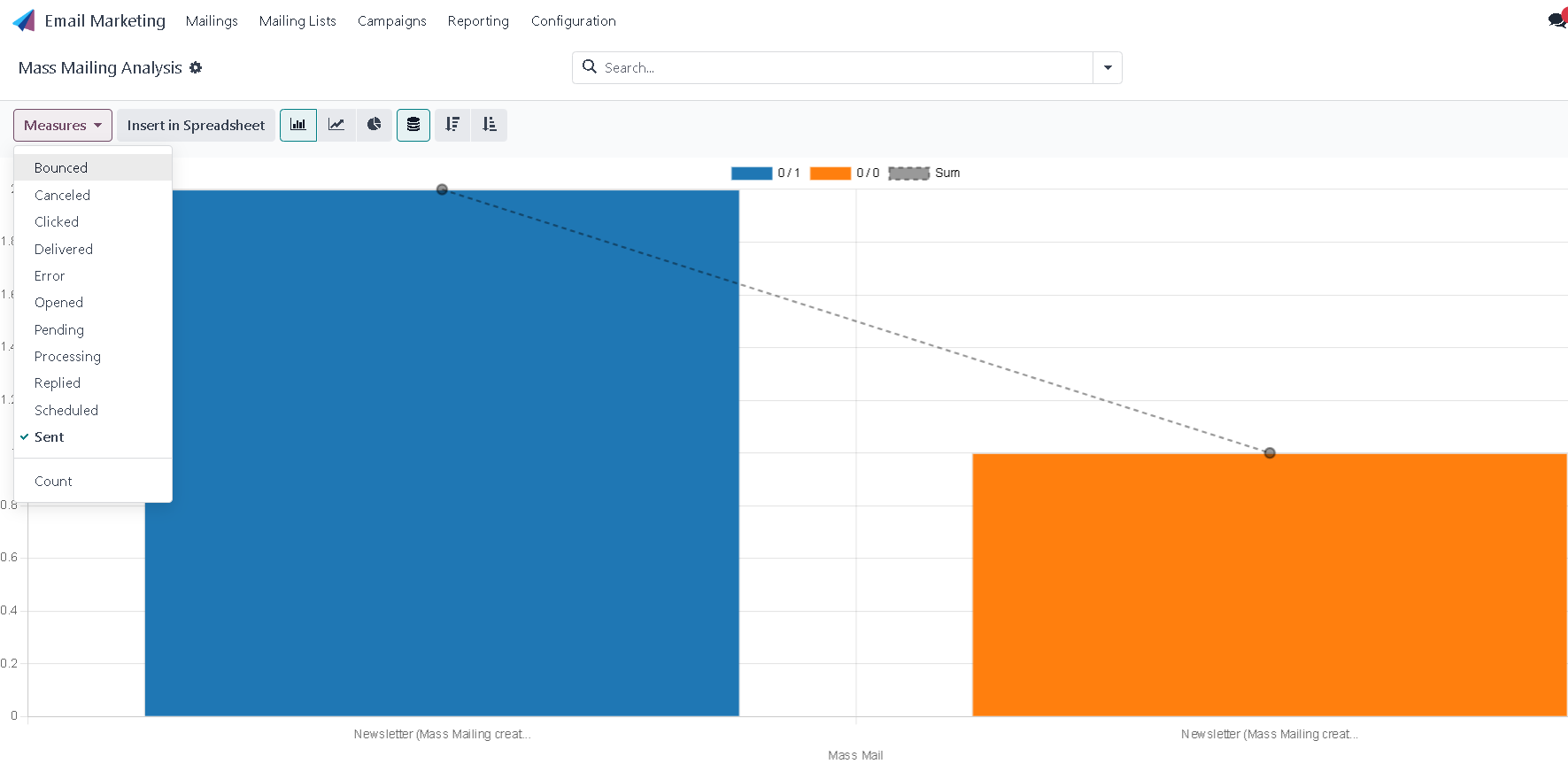
Using the Dashboard for Insights
The dashboard’s graph and list views provide insights into campaign performance. You can adjust settings to track specific campaigns or view aggregate data to understand broader trends.
Managing Subscriptions and Reactivating Leads
Handling Unsubscriptions and Blacklists
Odoo makes it easy for users to manage their subscription preferences, allowing them to unsubscribe or even blacklist themselves from future communications, which helps in maintaining compliance with marketing regulations.
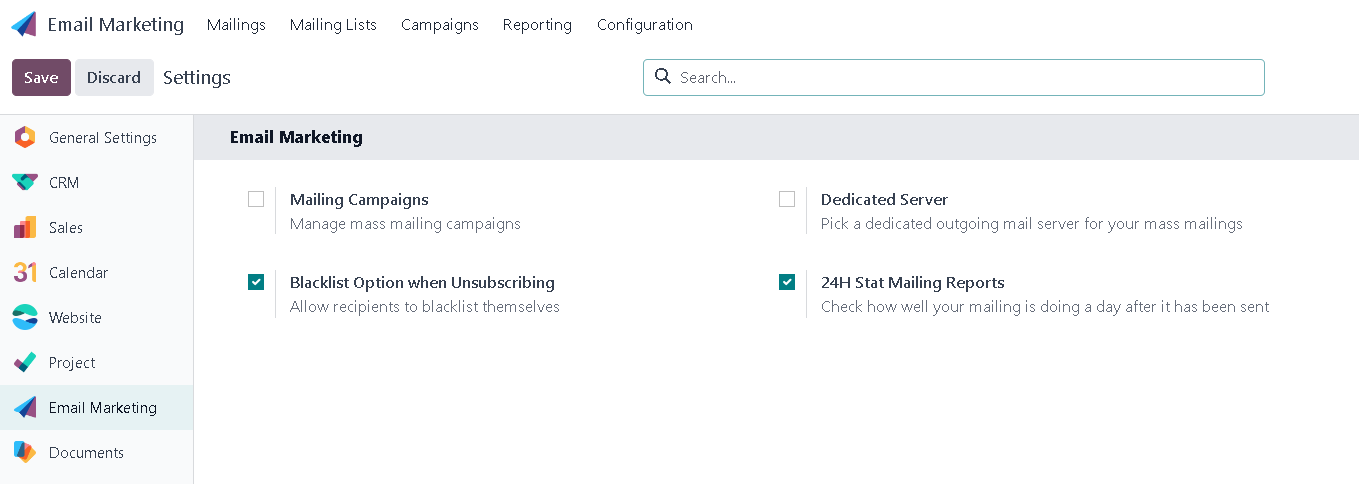
Reactivating Lost Leads
With Odoo, you can target leads that did not convert in the past. By setting specific criteria, you can send reactivation emails to engage these potential customers, adjusting filters such as engagement level, date of last contact, or specific events in the lead's history.
Specific Issue: "View Online" Link Error
A notable issue within the Odoo Email Marketing app occurs with the "View Online" link. Users who are not logged into the system encounter a 403 Forbidden error when attempting to view the email online. This problem arises because the link requires user authentication, limiting its functionality to only logged-in users.
Best Practices for Odoo Email Marketing
To maximise the effectiveness of the Odoo Email Marketing app:
- Consistent Testing: Regularly test different aspects of your emails, from design to content, ensuring they resonate with your audience.
- Iterative Improvements: Use analytics to continually refine and optimise your email campaigns based on recipient behavior and feedback.
Integrating with Odoo CRM
Odoo’s Email Marketing app works seamlessly with other Odoo apps, like CRM. This integration allows for smooth transitions of leads from marketing to sales, detailed tracking of lead interactions, and more refined campaign targeting based on sales data.
Odoo's Email Marketing app provides a comprehensive toolset for managing email campaigns from start to finish. By leveraging detailed analytics, intuitive design tools, and effective segmentation, marketers can create impactful campaigns that drive engagement and sales. Remember, consistent testing and adjustment based on campaign analytics are key to improving response rates and achieving marketing success.


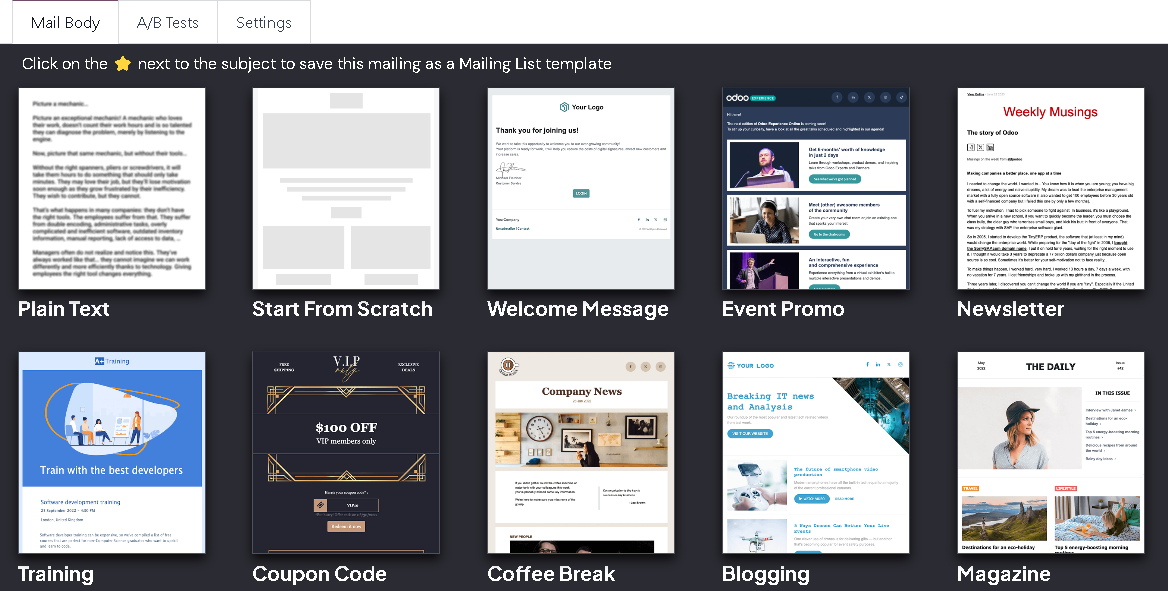
Your Essential Guide to Odoo’s Email Marketing Application