In today’s fast-paced service environment, efficiency and accuracy in field operations are crucial for maintaining high customer satisfaction and streamlining operations. Odoo Field Service is designed to equip businesses with a comprehensive toolkit for managing every aspect of field service tasks. This blog post offers an in-depth tutorial on navigating your first field service task using Odoo Field Service, ensuring you make the most out of its features, from time tracking and adding products to filling out worksheets and generating detailed customer reports. This guide is based on the insights provided by Zuzanna Luczynska in the video tutorial, "Your First Field Service Task | Odoo Field Service."
Introduction to Odoo Field Service
Odoo Field Service stands out with its robust set of features tailored for businesses that manage on-site services. By seamlessly integrating with Odoo's Project module, it provides a unified platform that simplifies task management and enhances user experience.
Essential Features of Odoo Field Service:
- Mobile Compatibility: Access and manage field services directly from your mobile device, a crucial feature for on-the-go updates.
- Time Tracking: Employ timers to track work duration precisely, which is vital for accurate billing and productivity assessments.
- Worksheet Management: Generate and fill out digital worksheets that detail every aspect of the task, ensuring thorough documentation.
- Inventory Tracking: Directly add and manage inventory used during tasks, which simplifies product tracking and billing.
- Customer Reports: Automatically generate detailed reports for customers, incorporating all task-related data for transparency and validation.
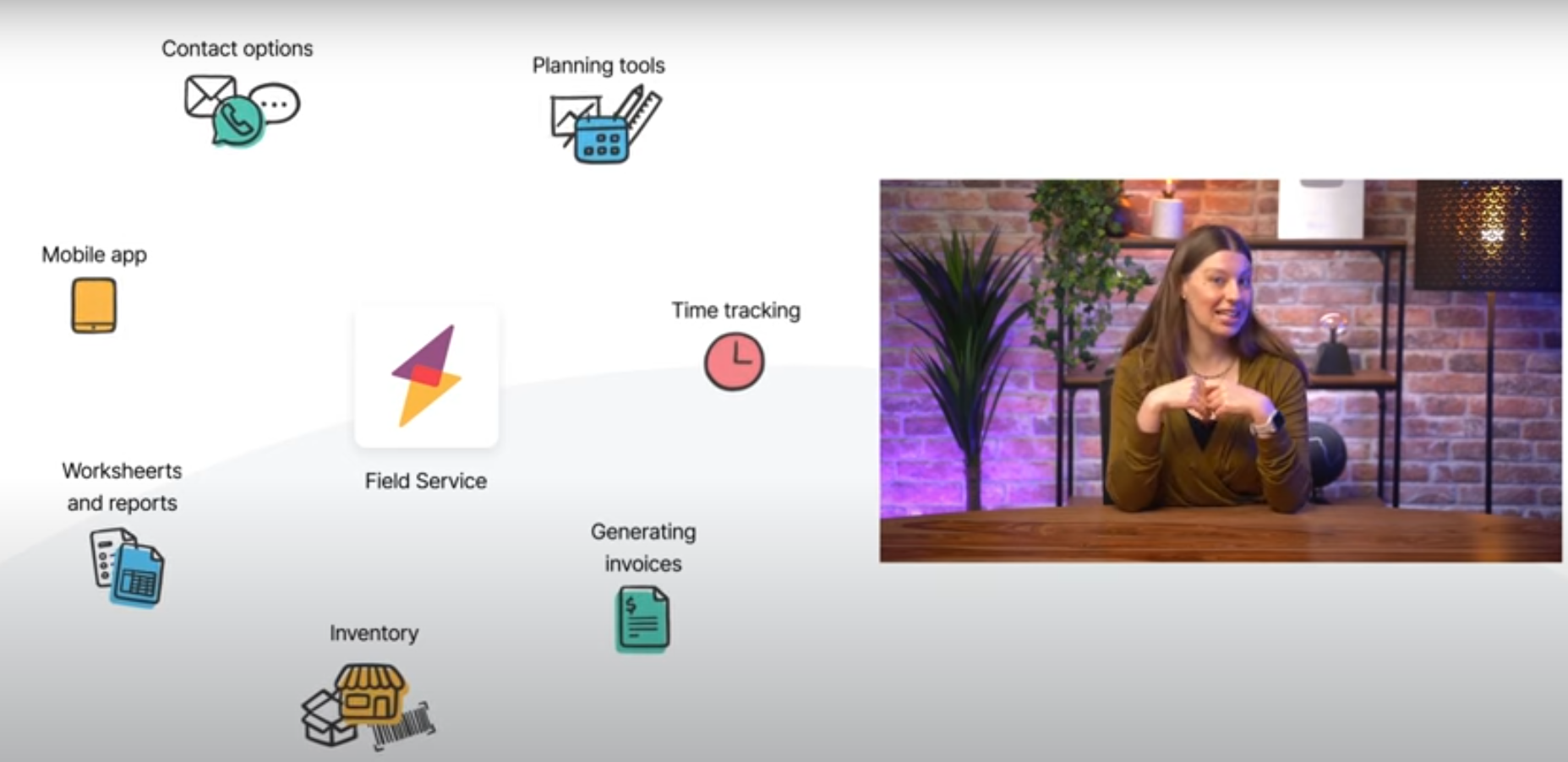
Step-by-Step Guide to Managing a Field Service Task
Handling a field service task efficiently requires a thorough understanding of Odoo's capabilities. Here’s how you can manage a task from start to finish:
Starting with Odoo Field Service
To kick off, navigate to the Field Service dashboard within your Odoo database. Here, tasks are organized by date, making it easy to identify and select the appropriate task.
Time Management Tools
Once you select a task, initiate the timer to start tracking your work duration. Odoo Field Service allows you to pause and resume the timer as needed, catering to breaks or interruptions, thus ensuring that time records are accurate and reflective of the actual work done.
Communication and Activity Logging
Log activities within the task module, such as taking notes, sending messages, or scheduling follow-up actions. This feature helps maintain a clear line of communication with your team and clients, ensuring everyone is informed and aligned.
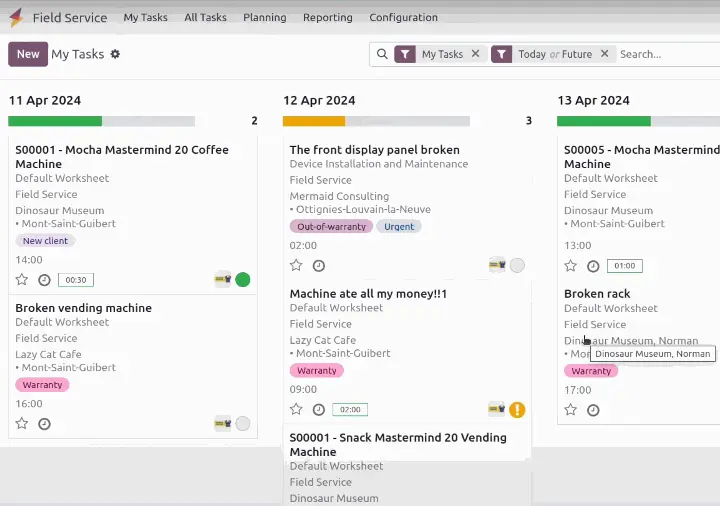
Managing Products and Inventory During Service
An integral part of field service management is dealing with products and parts. Whether you’re replacing a part or utilizing supplies, Odoo’s integrated product catalog lets you add items directly to the task. This integration shows real-time inventory levels and updates the task's billing information accordingly.
Implementing Worksheets
Worksheets are customizable templates in Odoo that help you capture detailed information about each task. You can specify various parameters such as the device manufacturer, serial number, and description of the service provided. These templates ensure that all relevant details are systematically documented, minimizing the chances of oversight.
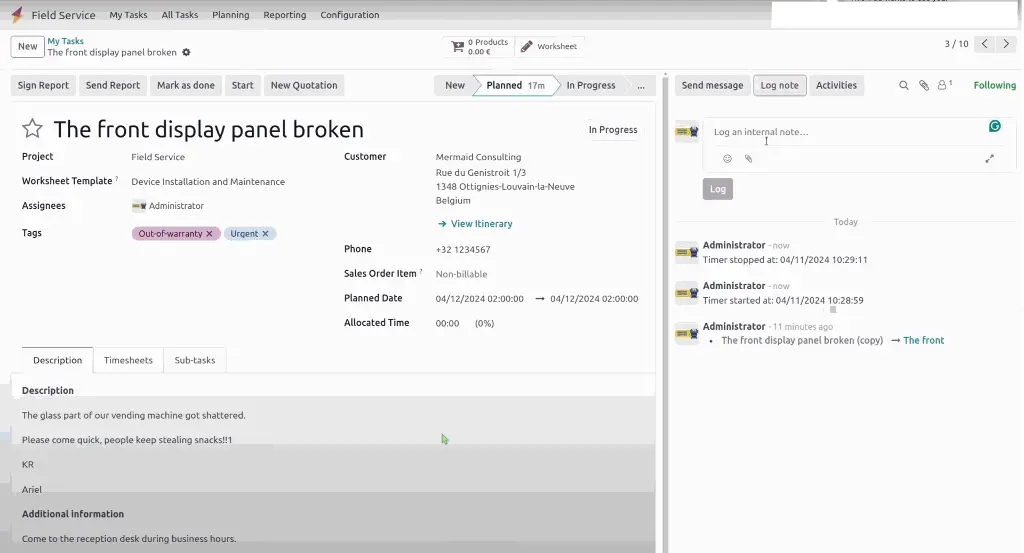
Generating and Using Customer Reports
After completing the field work, generate a customer report through Odoo. This report aggregates data from the task and worksheets to provide a comprehensive overview of the services rendered. It includes details like the service description, time spent, and materials used. Customers can digitally sign these reports to confirm that the services meet their expectations.
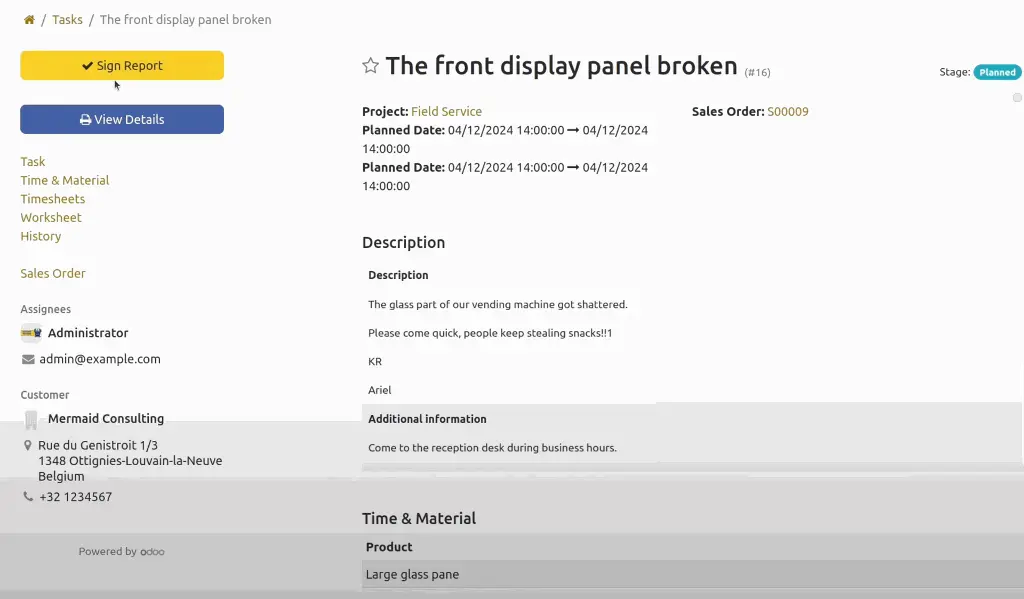
Final Steps: Completing and Advancing the Task
With the customer report signed, you can mark the task as completed. The next steps typically involve final administrative tasks such as invoicing, which Odoo also facilitates through its seamless integration with the accounting module.
Conclusion
Leveraging Odoo Field Service can profoundly impact your operational efficiency, accuracy in service delivery, and overall customer satisfaction. This tutorial covers the foundational aspects of managing a field service task within Odoo, providing you with the knowledge to effectively utilize this powerful tool.
As you become more familiar with Odoo Field Service, explore its advanced features and consider how it can be customized further to fit your specific business needs. Stay tuned for more detailed tutorials on each component of Odoo Field Service to help you maximize your productivity and service quality.
Watch the full video here:


Your First Field Service Task with Odoo Field Service